Many people use WhatsApp’s status function to share photographs and videos with their friends and family. With the option to share it with all of your contacts or just a few, the status feature provides you complete control. WhatsApp displays a list of who has viewed your status. But what if you wish to know other people’s status in secret? There aren’t many possibilities, so keep reading if you want to learn how to view someone’s WhatsApp status anonymously (without them knowing).
Do you know How to Stop People Adding You to WhatsApp Groups?
View WhatsApp Status Anonymously
Methods That No Longer Work
Before we go any farther, let’s address the elephant in the room. I’m sure you’ve heard of a few tricks by now, but before you spend your time trying them out, here are a few you should avoid.
WhatsApp also addresses these flaws by continually sending updates, which is fantastic (not in our case though). So, if you’ve read about these approaches anywhere, try to avoid them till you have a lot of free time.
WhatsApp Web — In WhatsApp Web, go to the status tab and turn on airplane mode. With the latest upgrades, the status will not load until you click to view it, defeating the purpose because you will no longer be anonymous.
Apps from third parties (avoid if you don’t want to get banned) – They’ll most likely work for a short time before being shut down for violating WhatsApp’s Terms of Service. Furthermore, these apps are likely to violate your data and privacy, thus they should be avoided.
Have you ever tried Telegram? If not, then you should start using it right now. But before turning towards Telegram from WhatsApp, you should know How to Switch From WhatsApp to Telegram.
1. Native Method – Read Receipts
This is the official way, as well as the simplest, for covertly viewing any contact’s WhatsApp status. The best part is that it’s a native method, so you won’t have to rely on sloppy hacks or malware-infested third-party software. We’re going to adjust the read receipt setting for this technique. Let’s have a look at how it works.
Open WhatsApp and go to the upper right corner of the screen to the menu icon. Then, at the bottom of the drop-down menu, pick Settings.

Now open Privacy by tapping on Account, which is the first choice below your display photo. This section contains all privacy-related choices, but we’re only interested in the read receipt setting. If you haven’t changed it before, you’ll most likely find it enabled. By tapping on the read receipt option, you can now turn off the setting.

That’s all; you’ve successfully deactivated read receipts, which means your name will never appear in the list while viewing someone’s status.
Drawback:
If you disable this option, not only will others be unable to see who has viewed your status, but you will also be unable to see who has viewed your status. Another issue is that the setting is global, thus read receipts (blue ticks) will be hidden in regular text messages as well.
2. File Manager
You’ll need a file manager with a ‘Show hidden file feature’ to perform this method. Because most native file manager programs lack it, I recommend utilizing a third-party app. Files by Google is the one I use, and it features this function in the settings section.
To activate, enter Settings by tapping the hamburger icon in the top left corner of the screen. The ‘Show hidden files’ option should now be enabled.

Make sure to open the WhatsApp status page before browsing the files so that the tale is pre-loaded. Then, in the file manager app, go to Internal storage and choose the WhatsApp folder.

Open Media at the bottom and select Statuses (hidden folder). You’ll be able to see all of the tales that have been pre-loaded in this section.
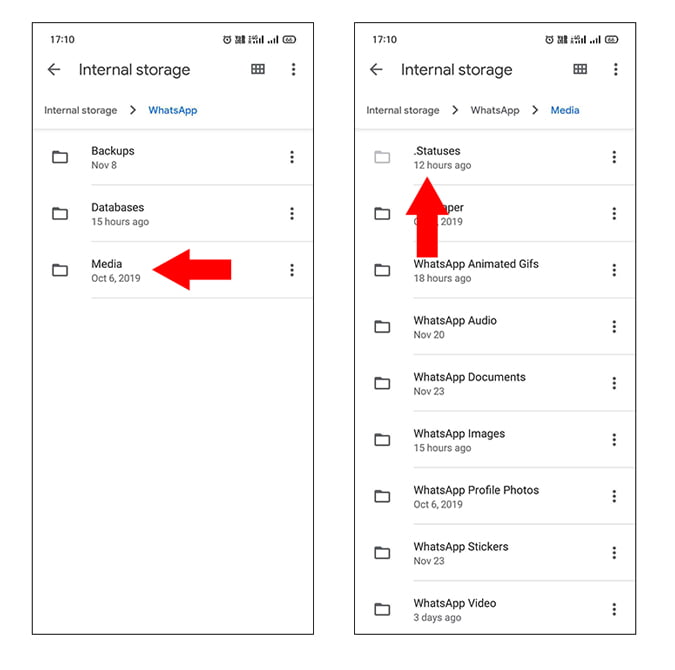
3. Airplane Mode: View WhatsApp Status Anonymously
This is the oldest trick, and unlike the first two, it does not require numerous processes. All you have to do is open WhatsApp and swipe to the status tab to get it to operate. Swipe down from the top of the screen and tap the Airplane mode icon once you’re there. As a result, the internet is disconnected, and the program is unable to connect to the server. Tap and open the story you want to see now. Close WhatsApp and delete the recent app tabs when you’re finished. That’s all there is to it. Your name will not appear in the list of viewed users for the other user.

4. View Just Before Expiry
When you post a status, it will be visible for 24 hours. If you want to see a status in secret, try to do it just as the tale is about to end. Your pals will most likely not check it until later, and by the time they do, the window will have closed. It’s hit or miss, but it’s worth a shot.
Any guess between Signal vs WhatsApp: Which Messaging App Is Better for You?
Conclusion: View WhatsApp Status Anonymously
Before writing this, I tried a lot of other approaches, and these were the only ones that worked. When I wish to remain anonymous, I usually disable the read receipt setting, which is the simplest technique of all.
