Reddit’s communities, also known as Subreddits, are a terrific way to meet individuals who share similar interests. There is almost certainly a Subreddit for any topic under the sun. A Subreddit is a place where you can learn and grow, whether you want to talk about DC Comics or fly an FPV drone. It’s still possible that you won’t be able to find the Subreddit you’re looking for. If that’s the case, here’s how to create a Reddit community or Subreddit in a jiffy!
Create a Reddit Subreddit Community
Simply defined, each Subreddit has a central focus around which all postings swirl. Members of the community can make posts, comment on them, and up-vote or down-vote them. You also have one or more moderators to keep spam out of the community, set and enforce rules, monitor users, and so on. So, without spending any more time, let’s go over some basics of creating a Subreddit.
Read Also: How to Download Reddit videos on (Android | iOS)
1. Prerequisites for Creating Subreddit
There are various requirements that must be met before a user can create a subreddit. To begin, your user account should be at least 30 days old. Second, a user must have a certain quantity of karma, which Reddit does not specify (to stop spammers from creating new subreddits).
If you can’t start your own Subreddit, make sure you join other communities, participate in their Subreddits, and post/comment frequently. That’s the only way to collect karma points and unlock the ‘create community feature.
2. How to Create a Subreddit
1: Go to Reddit and click the profile icon in the upper left corner. Now, from the sidebar, choose to Create a community.

2: Select your Subreddit’s topic on the community topic page. There is a broad selection of themes from which to choose, such as activism, anime, and art. If you’re still having trouble finding the topic you want, scroll down and select None of these topics.

3: Now we’ll give our Subreddit a name. Remember, it should be one-of-a-kind and provide clarity on the subject. The maximum length of a title is 21 letters. Simply write the name of your Subreddit and tap Next in the top right corner to assign a name.
If your title isn’t unique, Reddit will display an error message that reads, ‘That subreddit already exists.’
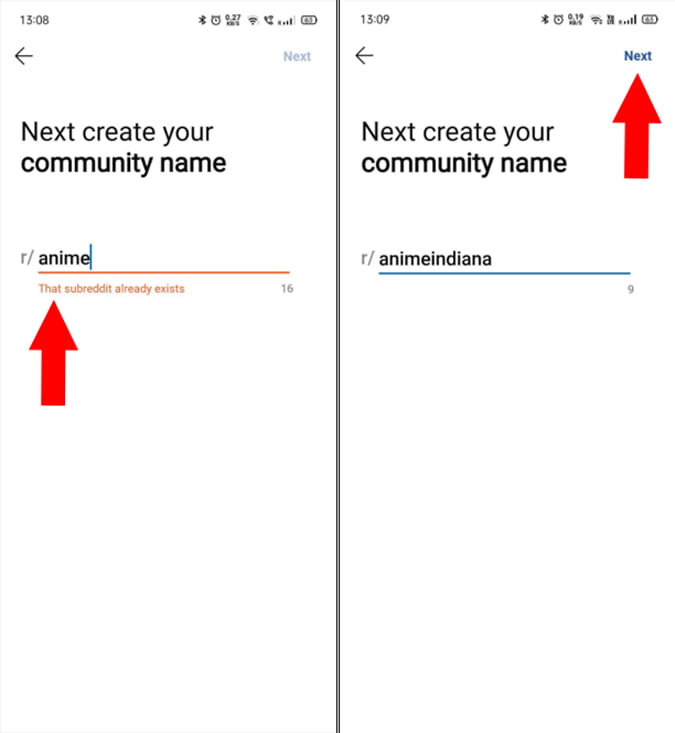
4: When someone comes into a Subreddit, the first thing they see is the description page. It’s a terrific method to entice people to join your community by describing the Subreddit and, by extension, the community.
Use the Describe your community page to tell about it if you’re ahead of the game and have a description ready. There is currently a 500-letter limit. As a result, I advise you to take your time filling it out. Furthermore, descriptions may be updated and edited at any moment, so there’s no need to be concerned. When you’re finished, click Next in the top right corner.
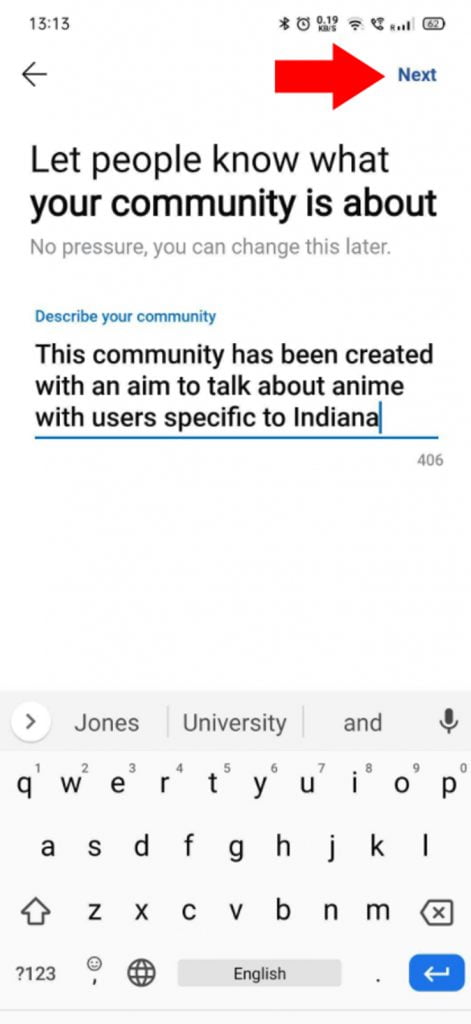
5: Any Subreddit on Reddit has three levels of privacy: Public, Restricted, and Private. You can also toggle the 18+ community option if your Subreddit is likely to include content that is not appropriate for people under the age of 18.
Public – Anyone can post, view, or comment on it because it is open to the public.
Restricted – anybody can look at it, but only approved people can comment.
Private – only approved users can view or post

6: Assigning an avatar or profile photo for your Subreddit is optional (Skip to the top right), but encouraged. There are numerous templates from which to choose. Aside from that, you can also use your phone to upload a photo.
Tap Create a community on the next page. This also provides you a sneak peek at the Subreddit’s name, description, and avatar.
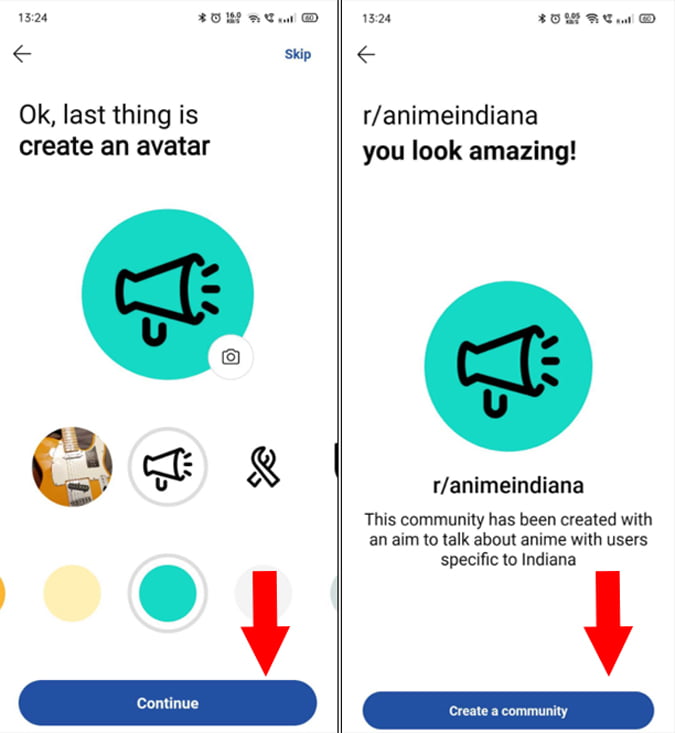
7: Since this isn’t actually a step, all you have to do now is unwind. After a few moments, Reddit will return you to the Subreddit’s homepage.
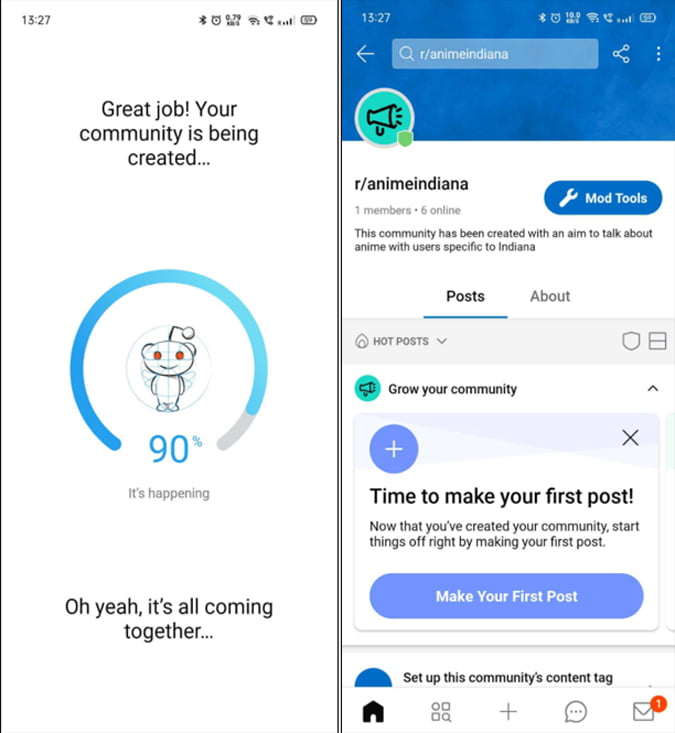
3. Request Inactive Subreddit
You’ve developed a great Subreddit community, but you still want to change the name? You can’t, of course. Not only does Reddit limit your name, but you also don’t have the option of deleting your Subreddit. So, if a Subreddit’s moderators haven’t been active in over 60 days, it’ll be declared abandoned. You can make a request for a defunct or spam Subreddit.
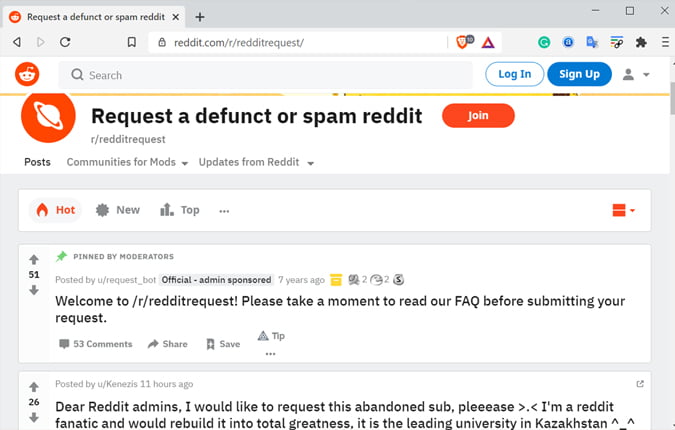
You can place your Subreddit on Adopt-a-Reddit if you’ve decided you don’t want to use it anymore. Need a Mod or Mod Search, on the other hand, are wonderful Subreddits to post and locate talent if your Subreddit is experiencing a lot of spam or needs more moderators.
4. Enhance Your Subreddit
Now that you’ve created a Subreddit, there are a few things you should take care of in order to keep it looking clean and relevant to the community. Here are a few pointers to get you started. If you get stuck at any time, don’t be afraid to ask for advice on Reddit’s mod help community.
- Maintain a high post frequency and engage users by responding to their posts.
- Widgets for Reddit’s sidebar (calendar, images, Subreddit rules, etc.)
- Create a Twitter account for the Subreddit automatically.
- Introduce a new Subreddit to the community of New Reddit.
- Submit to larger Subreddits that are related.
- Ads on Reddit can help you promote your business.
Do you know How to Delete the Reddit Account?
Conclusion: Create a Reddit Community (Subreddit)
I hope you have no trouble setting up a Reddit community. Always remember that the name of the subreddit cannot be changed, so think carefully before naming it. Spend more time connecting with subreddits and posts to improve your karma points if you don’t see the ‘build community’ option.
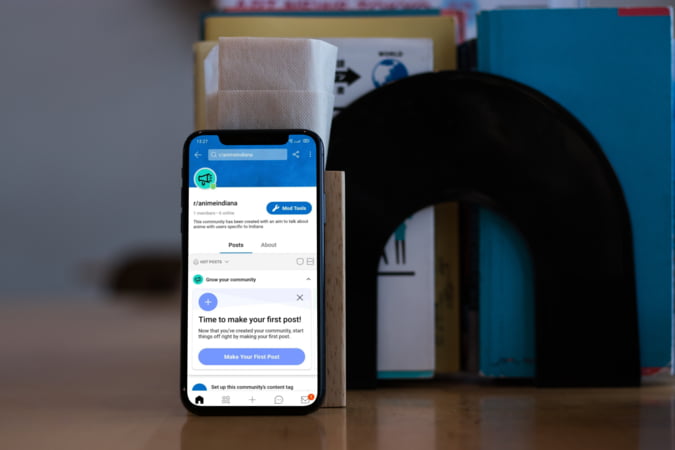
1 thought on “How to Create a Reddit Community (Subreddit) and Required Prerequisites”