The first app/software I recommend to most people when they get a new smartphone is a good password manager. Most people use Google Chrome password manager or iCloud Keychain because they are free and come pre-installed on Android and iPhone. However, you may always go online and download a feature-rich third-party password manager. LastPass and Dashlane are two of the most popular alternatives available. Here is a full detail of LastPass vs Dashlane. If you’re having trouble deciding between the two, keep reading to learn more about the distinctions.
LastPass vs Dashlane
For the average Joe, LastPass used to be my go-to advice. The business recently made contentious modifications to the freemium model, including putting a halt to the free LastPass program. Dashlane asks for a subscription right away in order to take advantage of all the features.
The comparison will take into account the user interface, cross-platform availability, features, price, sharing, mobile experience, and other factors. Let’s get this party started.
Cross-platform Availability
Because iCloud Keychain isn’t natively available on Windows and Android, I ditched it as someone who is invested in the Apple ecosystem.
A password manager’s cross-platform accessibility is important since a user wants access to all of their secret credentials on whatever device they own
LastPass and Dashlane are both available on every platform imaginable. They’re available on Android, iOS, Windows, Mac, and as a browser extension for Chrome, Edge, Firefox, and Safari.
User-Interface Design
Dashlane and LastPass both navigate using the usual macOS menu. LastPass’ approach here appeals to me. It’s easy to use, works right out of the box, and doesn’t overwhelm you with options and menus.
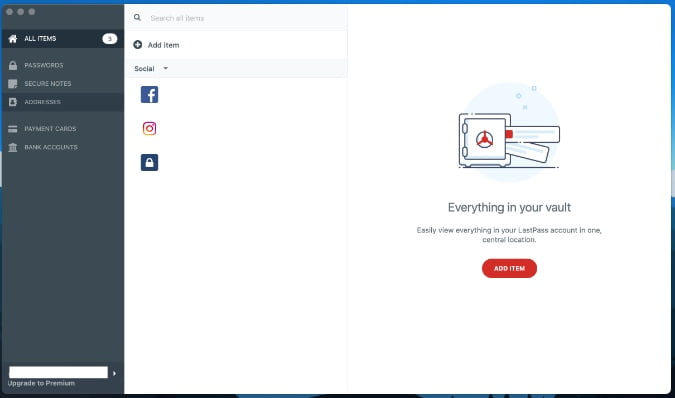
Dashlane’s sidebar has a transparent look. It’s a wonderful complement to Mac OS X’s modern style.

Adding New Item
I enjoy how LastPass has a clean UI with simple icons when I’m adding a new item. In comparison to Dashlane’s little floating window, it’s easier to see and recognize.

You can enter all of the necessary information, such as your name, email, password, and URL, as well as use a password generator and establish folders such as Social, Shopping, Lifestyle, Bank, and so on.
You can use Dashlane to establish profiles for auto-filling forms and making payments. There’s also a separate tab for saving a digital copy of critical documents and receipts from online purchases.
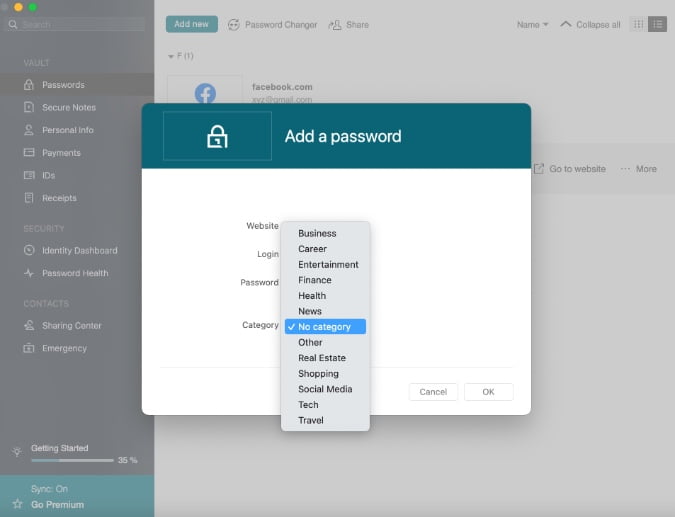
When I compared LastPass and Dashlane when adding new things, I discovered no significant changes.
Security and Backup
LastPass has been in the news in the past for all the wrong reasons. It was also discovered utilizing trackers on the Android app recently, though the business denied any wrongdoing.
All the data is synced and stored on LastPass’s own servers. As a result of this behavior, the company experienced a significant setback. I’m hoping they’ll also let users save data on third-party cloud storage.
However, there is a benefit. You can regain your account if you forget your password.

Dashlane assigns a strength rating to passwords and can generate strong passwords at the touch of a button. The Identity Dashboard and Password Health platforms can show you your overall identity protection strength.
In addition to a VPN, identity theft protection, and dark web monitoring, Dashlane offers further security features in subscription plans. Purchasing a VPN separately would have been more expensive, but it would have provided extra benefits such as a double VPN.
Features
In the free edition of LastPass, one of the user selling points was multi-device sync. With the new policy, that will change. You may no longer use LastPass on many devices without paying a modest monthly cost.
LastPass also has a password audit feature that displays weak/repeated passwords, secure notes, password sharing, browser integration, and other features.
Dashlane’s audit report is one of the most trustworthy and thorough of any password manager.

The technology analyses the dark web to see if your email address or other online accounts have been exposed, in addition to detecting weak and duplicate passwords.
Pricing: LastPass vs Dashlane
LastPass is a subscription-based service. For $3 a month, you can use the app on all platforms. Advanced features like vault sharing and priority support are also available with LastPass.
Dashlane plans are a little on the pricey side at $3.33 per month, but they do include a VPN. LastPass’s Family package is $4 per month, compared to $5 per month for Dashlane.
A Word on Mobile Apps
Face ID and fingerprint support are available in both LastPass and Dashlane for iPhone and Android, respectively. They’re also compatible with the auto-fill feature.

During my testing, I discovered both apps to be feature-rich, complete with all the bells and whistles. With either of them, you can’t go wrong.
Check the difference between Dashlane vs 1Password: Better Password Manager?
Final Thoughts: LastPass vs Dashlane
Both LastPass and Dashlane make a strong case for users to choose one over the other, as you can see from the comparison above. LastPass has a better user interface and price strategy, but Dashlane counters with VPN and an advanced audit report. LastPass does appear to have a security background, although they were quick to address any vulnerabilities.

1 thought on “LastPass vs Dashlane: Which Password Manager Is Better”