On the iPhone, the official Twitter client provides a satisfactory experience. However, there are some factors that may lead you to explore alternative clients. You can’t, for example, read the timeline in chronological order, customize topic lists, or use other functionality that third-party clients provide. I’ve compiled a list of the top 8 Twitter apps for iPhone that you should use instead of the official app. Let’s get started.
Also Read: 7 Best Twitter Apps for Mac That You Must Use
Twitter Apps for iPhone
1. Threads
Threads is unquestionably a one-of-a-kind Twitter client. To begin with, it bears no similarity to your current Twitter app, and you will not get any tweets from your followers. Threads provide you with a curated timeline that is both useful and precisely tuned to your preferences, as well as the ability to bookmark it for later reading. In the app, you’ll get recommended threads that satisfy certain criteria alongside different categories, ensuring that your timeline is never swamped with useless stuff.

You can share a thread on Twitter that you enjoy or make yourself so that other people can find it. On the Software Store, the app is available for free.
Pros
- Threads can be saved for later.
- Threads are organized into categories to make it easier to find them.
- The user interface is simple and easy to use.
Cons
- There is no way to look at the actual Twitter timeline.
Get Threads (free)
2. Twidget Twitter App for iPhone
iOS Widgets enable the iPhone Home Screen to display a wealth of valuable information. Twidget is a straightforward Twitter widget that connects to your account and displays the most recent tweets on your Home Screen. There are no flashy bells and whistles, but if you have numerous accounts, you may choose which one to use. On the free tier, the widget refreshes every 30 minutes; at $0.99/mo, you can unlock the ability to refresh it every minute.

Pros
- Ability to display tweets from a specified account on the Home Screen
- Themes created specifically for you
- Widgets come in three sizes.
Cons
- The widget does not instantly open the tweet when you tap it.
Get Twidget (free, in-app purchases)
3. Chirp for Twitter
Every Apple Watch user understands how aggravating it is that full-featured apps are so hard to come by. Chirp addresses that hole by allowing you to access your Twitter feed from your wrist. Without touching the iPhone, you can compose and send tweets. You may also respond to tweets, send direct messages, search for users, and browse worldwide trends.

The software is free to trial and has restricted capabilities, but for a one-time cost of $4.49, you can access everything.
Pros
- With the Apple Watch, you may respond to tweets and direct messages.
- Make your usernames unique.
- Examine current events throughout the world.
Cons
- Changes to basic settings on the iPhone are still required.
Get Chirp for Twitter (free, in-app purchases)
4. Birdie Twitter App for iPhone
Birdie for Twitter is a Twitter news filter that sifts through the Twitter feed’s junk. The app can create personalized trends for you and your followers. It also works behind the scenes to keep low-quality tweets and replies from bots hidden. Once you’ve seen a tweet, it won’t appear on your timeline again, allowing you to keep your timeline fresh.

Birdie is a premium app available on the App Store and you can get it for $4.99.
Pros
- News gathered from well-known news sources
- Some of my favorite tweets
- Personalized fashions
Cons
- There is no way to sync your feed between your iPhone and iPad.
Get Birdie ($4.99)
5. ttte for Twitter
Most official apps don’t see the benefit of including Face ID, but ttte has you covered. You can keep your Twitter information private thanks to the native Face ID/ Touch ID integration. Aside from that, the app provides a lot of useful features that make it a good Twitter client for the iPhone. Among other things, you may customize your tweets, access multiple accounts, browse in dark mode, and save tweets.

The ability to reply to a tweet on the timeline was one feature I felt was missing from the app. You must first open the tweet before responding.
ttte is free to use but has limited features; for $1.49 per month, you can unlock all of them.
Pros
- Face ID integration that is native
- Twitter Countdown
- Tweets are displayed in your native language thanks to an app-wide translator.
Cons
- On the timeline, there is no reply button.
Get ttte for Twitter (free, in-app purchases)
6. Tweetbot 6
When it comes to taking charge of the timeline, Tweetbot 6 is the favored Twitter client. The software provides a chronological chronology that is unaffected by the algorithms’ attempts to impose their will on the user. Aside from that, you may use rules and keywords to filter your timeline, mute people, terms, and trends, and make notes on user profiles to explain why you followed them.

The popular Twitter iOS app now allows you to create bespoke timelines using public or private lists. Tweetbot syncs with the Mac software, allowing you to seamlessly pick up where you left off. The app is free to use with some restrictions, but full access to all features costs $0.99 per month.
Pros
- Customize the buttons on the bottom row.
- Timelines made to order
- iCloud Sync across all devices
Cons
- There is no Face ID integration.
- There isn’t any landscape browsing.
Get Tweetbot 6 (free, in-app purchases)
7. Twitterrific
Twitterrific offers an uncluttered experience that will tempt you to abandon the main app. There are no advertisements or promoted tweets, and you may browse the timeline chronologically, delete published tweets, change the theme, and navigate the timeline using gestures. It’s one of the few iPhones Twitter apps that support landscape mode and multi-image capability. The tweet counter, which shows how many tweets you’ve browsed on the timeline, is the feature that I like the most.
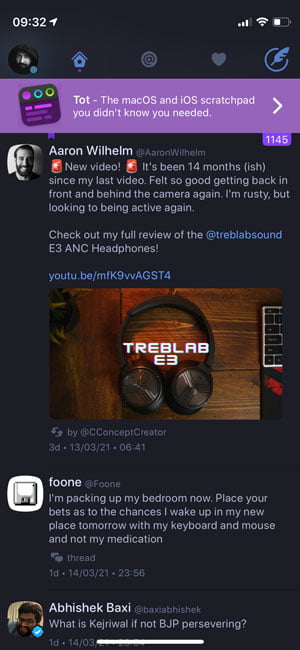
Twitterrific is free to use and offers a $0.99/month subscription model.
Pros
- To quickly respond to tweets, use gestures.
- Mode: Landscape
- Delete quickly
- Within the app, there is a long-press menu.
Cons
- The section on Bad Trends
Get Twitterrific (free, in-app purchases)
8. Unfollow for Twitter
I frequently follow individuals on a whim and can’t recall why I started following them in the first place. This Twitter tool for iPhones comes in helpful because I have a number of dead accounts that I want to erase. Although it isn’t a Twitter client, it is nonetheless useful. It logs into your account and creates a list of the people you follow in the categories below. Their most recent tweet, people who don’t follow you back, people who don’t follow you back, new followers, new un-followers, and the people you’ve unfollowed in the past.

You can use it to keep track of new followers and un-followers, as well as to clean up your follower list. Although the app is free to use, the new un-follower feature is behind a $1.99 paywall.
Pros
- Sort your followers into different categories as quickly as possible.
- Get notified when new people follow you or unfollow you.
Cons
- There is no way to remove many followers at the same time.
Get Unfollow for Twitter (free, in-app purchases)
Final Verdict: What are Favorite Twitter Apps for iPhone
These are a few of my favorite Twitter apps for iPhone, and the list contains a good mix of clients and companion apps to help you get the most out of Twitter. Twidget, for example, has an iPhone Home Screen Widget, Chirp has Twitter on the Apple Watch, and ttte has Face ID. What’s your go-to Twitter client?
You might also be interested in 10 Cool Apps for iPhone That You Must Have.
