Twitter is difficult to use in a web browser, therefore most people use third-party apps for their smartphones and computers. These programs provide greater customization, control, and a better overall experience. We haven’t yet discussed Twitter apps for Mac. So, which Twitter apps for Mac are the best? So, let’s get started with my top options for answering this question.
Also check how to Save GIFs From Twitter on iPhone, Android, and Mac.
Best Twitter Apps for Mac
1. TweetShot
TweetShot is a straightforward Twitter client that just allows you to do one thing: tweet from your Mac. It’s not a full-fledged client, and you can’t explore your timeline with it. The app is conveniently located on the Menubar, and the Tweet window may be accessed using a keyboard shortcut. After that, compose your tweet and send it. It’s that simple.

You can also use TweetShot to respond to your most recent tweet/reply. There is a limitation in that you can only attach 4 photos and 1 video to a tweet. TweetShot is a $2.99 app available on the App Store.
Get TweetShot ($2.99)
2. TweetDeck
TweetDeck is Twitter’s official client, designed for marketers, publishers, and power users. The UI is divided into four vertical columns, each of which displays your feed, notifications, messages, and global trends. You may easily add new columns. This design allows you to pursue numerous hobbies at the same time.
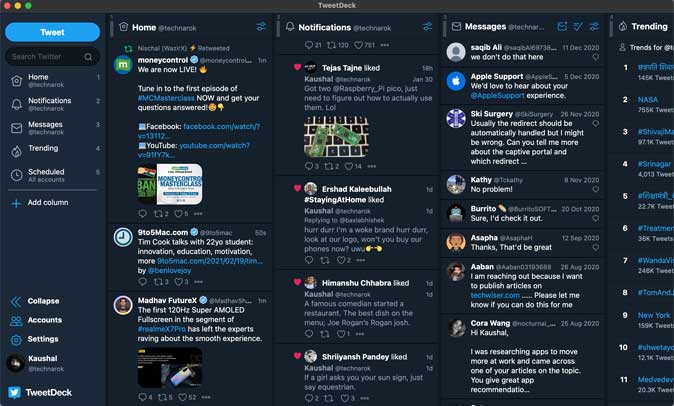
Schedule tweets, add numerous accounts, mute specific terms, and shorten links are all options. On the App Store, TweetDeck is available for free. In fact, there is a web version as well.
Get TweetDeck (free)
3. Neptune for Twitter
Neptune is a stylish Twitter client for Mac that aims to mirror Apple’s design strategy and maintain a consistent appearance. The user interface is simple and there are few distractions. Like, retweet and reply buttons are small and placed to the side for a cleaner appearance. The tweet cards have rounded corners that seem contemporary and complement the macOS design language.

Neptune comes with a dark background, bookmarks, a word filter, and a chronological timeline. Neptune, on the other hand, only allows you to send tweets with images, not videos. It’s available for free on the App Store, and Neptune+ unlocks additional capabilities.
Get Neptune for Twitter (free, in-app purchases)
Do you know How to Transfer iMovie from iPhone to Mac.
4. Friendly for Twitter
If you’re like me and like to keep all of your social network accounts open at all times, Friendly is for you. It combines various social network accounts into a single app. You can use Twitter, Instagram, Facebook, WhatsApp, Reddit, and other social media platforms.

For Twitter accounts, you can pick between the mobile style and the TweetDeck-inspired column layout. Friendly does not have any additional features outside the ability to use all of your social media accounts in one spot. It’s available for free on the App Store.
Get Friendly for Twitter (free)
5. Tweeten: Twitter App for Mac
Tweeten is a robust Twitter program for Mac that is based on TweetDeck and has a column-based structure similar to TweetDeck. The features are identical at their core, but Tweeten adds a few more to improve your user experience. You get a specialized emoji-picker tool, for example, that allows you to choose swiftly. Without leaving the app, you may also download videos from Twitter with a single click.

Tweeten also has native Touch Bar compatibility, allowing you to access all shortcuts with just a few taps. Tweeten is a free Mac app that you may download from the website.
Get Tweeten (free)
6. Tweetbot 3
Tweetbot 3 is a gorgeous Twitter client for Macs that places a premium on usability and aesthetics. The software offers a dark mode that mixes very nicely with macOS style, as well as auto-playing videos and GIFs, custom timelines, and powerful filters.

Tweetbot also keeps all of your drafts in one location, allowing you to access them at any time. The iCloud sync feature, which allows you to sync between your iPhone and Mac, is one of the nicest aspects of this app. It implies that you can pick up where you left off on any device. Tweetbot3 is available for $9.99 on the Mac App Store, with a 14-day free trial.
Get Tweetbot 3 ($9.99)
7. Twitterrific
Twitterrific is a Mac app that allows you to explore your Twitter timeline in a simple and uncluttered manner. It allows you to browse the timeline in chronological order without having to scroll through the list of liked tweets. You can create several timelines from different accounts, utilize Voice-over to navigate the program, connect with iCloud, mute and muffle keywords and users, and so on.

The ability to natively translate a tweet, color coding tweets, PIP mode for movies, and intuitive keyboard shortcuts are all features that Twitterrific has over the other apps on the list. Twitterrific is available for $7.99 on the Mac App Store.
Get Twitterrific ($7.99)
If you love Twitter videos, check this article to learn How to Download Twitter Videos on PC and Mobile?
Closing Remarks: Best Twitter Apps for Mac
These are some of the most useful Twitter apps for Mac. The list above covers everything, from the simplest to the most feature-rich. TweetShot allows you to tweet without being distracted by a timeline, Neptune allows you to quickly find past tweets that you’ve bookmarked, and Twitterrific allows you to view media in PIP mode. Then there’s TweetDeck, which will help you save time. Which app is your favorite? Please notify me via Twitter.

3 thoughts on “7 Best Twitter Apps for Mac That You Must Use”