Geocaching is not a new concept, but it has gained a lot of popularity in recent years. It’s a treasure chest in the shape of a canister or small container with a sheet of paper to sign when you find it. Occasionally, you’ll uncover an amusing trivia item left by another explorer. What is the best way to locate these caches? To find it, you’ll need geocaching apps for Android and iOS phones with a combination of GPS and hints.
Have a look at the 5 Best Light Meter Apps for iOS and Android
Best Geocaching Apps for Android and iOS
Consider it a treasure hunt in which the entire planet is your playground. Users from all across the world have saved and marked these caches. There are some ground rules, such as never using private property and always respecting the users’ privacy and security. Never bury the stash or leave dangerous items within, such as narcotics or firearms. Keep it easy, or not, but make it enjoyable. Let’s begin.
Do you know the 14 Best Learn to Code Apps for Android & iOS?
1. Geocaching App for Android & iOS
Jeremy Irish, also regarded as the godfather of geocaching, pioneered the concept of geocaching. Without a doubt, he’s been hiding geocaches for more than two decades, making his geocaching app the best place to start your next journey. Local geocaching events are also held in some countries, which are noted here.

It features one of the world’s largest geocache databases, with plenty of coordinates, hints, and useful tools like maps, compass, offline maps, and driving or trekking instructions. A vast community with whom you can communicate via messages. While the free version is adequate, a paid version is available for $29.99 per year. A subscription unlocks more geocaches, some of which may contain hidden treasures.
Download Geocaching: Android | iOS
2. Cachly
Cachly was created only for iOS users, unlike Geocaching, which was available on both platforms. It’s depressing to see how many Android users there are around the world. Anyway, there are two major advantages to using Cachly that you should be aware of. One of them is a collaboration with Geocaching.com. The second is that the pro edition is only available for a one-time fee of $6.99. That’s incredible value for money.

Cachly will make it simple to use all of the information at your disposal. You can, for example, search and filter results before saving them using maps offline. For codes, there is a separate tracker. Another nice feature is Apple Watch support, which can be really useful when hiking in the wilderness.
Download Cachly: iOS
3. C:geo
C:geo is the Android equivalent of Cachly for iOS users. The fact that it is open-source and entirely free is one of the most significant differences. You may use any map app you choose, much like Cachly, and plot all of your codes on the same map. There are numerous filters available to delve into data and save anything offline or on your device for further review.

C:geo features a very basic, quick, and clean user interface. Waypoints can aid in the discovery of caches, and you may now design your own. Geocaching.com also allows you to view and save cache information, which is fantastic. Caches that you don’t wish to see or have already examined can be filtered out.
Download C:geo: Android
4. Looking4Cache
Looking4Cache is another geocaching software that uses the Geocaching.com database via API to provide more tools and settings to make your search easier. Locations, waypoints, cache details, logs, and photos are all saved. You can also snap and post your own photos, which I recommend to all geocachers.
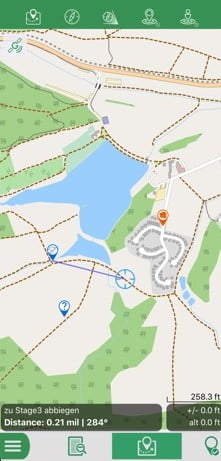
There are several unique features in this geocaching app for Android and iOS that you won’t find in other geocaching apps. Finding telephone jokers, local contact links, vector maps, live maps, and support for GPX and GGZ files are just a few examples. The software will set you back $5.99, plus there are some optional add-ons.
Download Looking4Cache: iOS
5. Locus Map
Last but not least, Locus Map, a geocaching app for Android and iOS that also works with the Geocaching dot com app and provides offline mapping and navigation to find geocaches, is a geocaching app for Android and iOS users. The free version of the program does not allow for navigation.
Other geocaching apps, such as C:geo, function nicely with Locus Map. This is beneficial in a variety of ways, including reducing back and forth, saving storage (geocache apps can take up a lot of space), and saving time. Other features include a variety of POIs in various formats, photographs, and the ability to record your tracks and journey, sound, and voice-based navigation.
Download Locus Map: Android
Also Read: 7 Best 5K Running Trainer Apps for iOS and Android
Final Verdict: Geocaching Apps for Android and iOS
When it comes to geocaching apps for smartphones, there isn’t much choice. Although the activity is old, the founder’s website appears to be the go-to resource for all things geocaching. The majority of other apps just take what has previously been done and give it its own unique spin by adding new features and filters. Those who appreciate spending time and going the extra mile in pursuit of hidden riches will find this useful. One day, you might be able to rescue the day.
