There’s an alarm clock app for everyone, whether you want a gentle push after a fifteen-minute power nap or a reminder when your favorite game is about to begin. When I’m at work, I put my phone away, so setting the alarm on my iPhone is cumbersome. A desktop alarm app is sometimes all you need to get things done. That’s why I put some of the finest alarm apps for Mac to the test and recommend them to you. Let’s get started.
Here are some Best Utility Apps for Mac You Didn’t Know You Needed.
Before We Get Started With Mac Alarm Apps
In the System Preferences, you may disable Mac’s automatic sleep mode. If you close the lid, though, your MacBook will go to sleep regardless of the settings. When the computer is in sleep mode, most of the alarm applications on this list will not sound the alarm. You can use Amphetamine to solve this problem. Even if the lid is closed, the software prevents the MacBook from going to sleep. Let’s look at the alarm apps for mac in detail.
1. Clock Lite
Clock Lite is the most basic alarm program for Mac that performs a good job. A Timer, Stop Watch, Clock, and Alarm are all included. There are no sophisticated settings, a snooze button, or even an opportunity to modify the alarm tone with Clock Lite. There is only one little box where you may enter the alarm time and a set alarm button. It’s a simple approach, and if you don’t think it’ll be enough, there are additional alarm applications with more capabilities listed below.
On the App Store, Clock Lite is available for free. For $1, you may upgrade to the pro version, which allows you to pick from four different alarm tones.

Pros
- The interface that is as simple as possible
- Set an alarm as soon as possible.
- The ability to turn off the alarm
Cons
- There is no snooze button.
- There is no way to adjust the alarm tone.
You may also like 7 Best Focus Apps for Mac to Stay Laser-Focused.
2. Sleep Alarm Clock
The sleep alarm clock is a combination of an alarm clock and a sleep timer. The alarm clock interface is so simple and attractive that it may be used as a screensaver. You can set a recurring alarm, modify the loudness, alter the alarm sound, and even change the snooze time. There are over ten different alarm sounds to pick from in the app. By subscribing to the commercial version, you may choose between a 12-hour or 24-hour time format and configure several alarms. When I enjoy the UI, I discovered a strange bug while testing the software that causes every setting to be layered on top of each other. I’m hoping it’s simply a tiny hiccup that will be addressed in a future release.
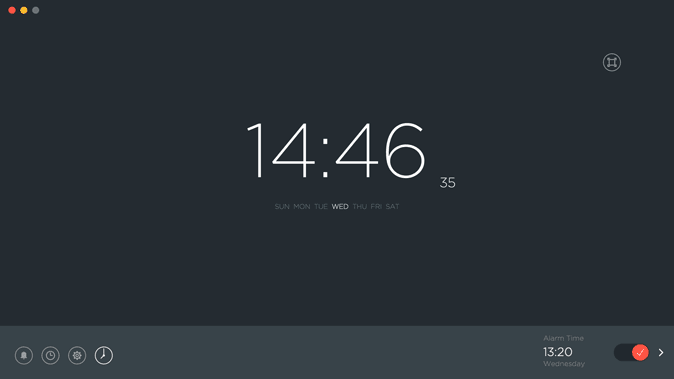
The software is available for free on the App Store, but it only allows you to set one alarm. For $4, you may upgrade the app to have unlimited alarms.
Pros
- Screensaver mode is lovely.
- Snooze time can be customized.
- There are several alarm noises.
Cons
- There is no fading in the alarm noises.
- The settings are stacked on top of one other, making it difficult to navigate.
Get Sleep Alarm Clock (free, in-app purchase)
3. Wake-Up Time
Wake Up Time is another mac alarm clock program that provides a unique experience. The app’s UI is designed to look and function like a real bedside clock. The clock has a seven-segment display that indicates the time. You can switch off all of your alarms by pressing a button, and you can set an alarm by sliding out a console from the side.
You may adjust the timing, music, volume, and even the fade-in effect. The fade-in function is one of my favorites since it gradually raises the alarm sound, which is both soothing and doesn’t startle you awake with one loud bang. You may alter the snooze time and even keep the app on top of other programs, exactly as in prior Mac alarm apps. On the Software Store, the app is available for free.

Pros
- Alarm sound that fades in and out
- Aesthetics of the table alarm clock
- With a single button press, you may turn off the alarm.
Cons
- There is no way to set custom sounds as an alarm tone.
- There are no multiple alerts.
Get Wake-Up Time (free)
4. Tiny Alarm
Tiny Alarm is a Mac alarm program with a lot of features that reside in the menu bar. The software prioritizes utility above appearances. You may set several alerts that can last anywhere from seconds to years. Alarm sounds come in four different styles: macOS System sounds, user recordings, and local music files. You may use your voice as an alarm tone, and when the alarm goes off, you’ll hear yourself softly waking you up from a slumber.
On Mac, the program also utilizes notifications to let you know when your alarm has gone off. The setup window is my only complaint. It’s complicated, and you have two checkboxes to enable alarm sounds every time you set an alarm, or the alarm won’t go off at all. Tiny Alarm is a premium app that costs roughly $5, but you may try it out for free for 30 days to see how it works.

Pros
- Custom alarm sounds can be recorded.
- Several alarms
- Built-in timer
- Snooze timer that may be adjusted
Cons
- For each alarm, you must do a complex setup.
Get Tiny Alarm (free trial, $5)
5. Timeless: Alarm Clock
Timeless is another well-designed alarm clock for Mac that comes with a slew of useful functions. To begin, you have infinite timers, personalized titles, custom alarm sounds, customizable snooze and loudness, and fade-in.
The app’s usage of diverse hues, on the other hand, appeals to me. The app UI changes color depending on the time of day, keeping it new. Alarms set early in the morning, for example, would have a blue backdrop, whereas alarms set late at night would be purple. The program may also be customized to show a modest clock on the Mac screen in nightstand mode. For $4.99 on the Software Store, you can get the Timeless alarm app for Mac.

Pros
- Colorful user interface
- Mode of the nightstand
- The alarm begins to fade in.
- Snooze timer that may be adjusted
Cons
- There isn’t a way to listen to an internet music playlist.
Get Timeless ($5)
6. Awaken Alarm App for Mac
Awaken is a full-featured alarm clock for Mac that includes all the functions listed above. You may alter the snooze time, create unlimited repeating alarms, fade-in music, and brightness, among other things. The selling point of Awaken, on the other hand, is that it can open any productivity app you choose when the alarm goes off. It doesn’t even have to be an app; you may simply open a file. When you need to get some work done on your Mac, this is a great tool to have.
If you don’t engage with the alarm for a while, the popular alarm software for Mac provides an option to automatically silence it. The software may be purchased for $6.99 on the App Store.

Pros
- Music that fades in and the brightness of the screen
- When the alarm goes off, open any app or file.
Cons
- There isn’t a way to listen to Spotify playlists.
7. AlarmDJ
AlarmDJ is an online alarm program that you can use from the Chrome browser, unlike the other Mac alarm applications on the list. The software allows you to set a YouTube video as your alarm sound, and the movie will begin playing when the alarm goes off. You can also listen to an existing playlist or build a new one.
Because of YouTube’s constraints, if the tab is not on the front, Mac’s alarm will not go off, so keep that in mind. AlarmDJ is completely free to use.
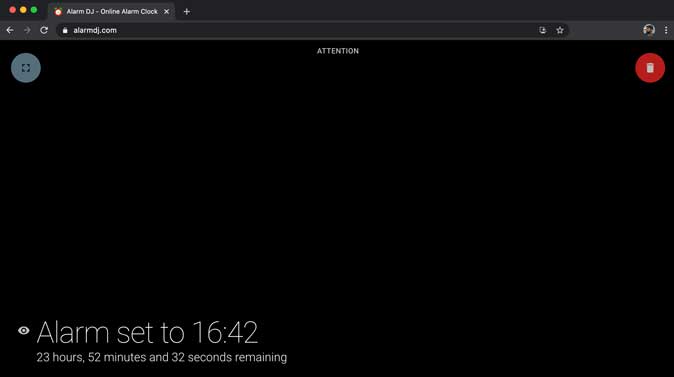
Pros
- Make a Youtube playlist for your alarm clock.
- Make a new playlist or pick from one that already exists.
Cons
- In the background, the alarm does not operate.
- You won’t be able to utilize any of your previous playlists.
Checkout AlarmDJ (free)
You may also like to know 7 Best Third-Party App Uninstallers for Mac.
Closing Remarks: Which Alarm Apps on Mac Do You Use
These are a handful of the greatest Mac alarm clock applications available. There’s an app for that. For example, you can set your alarm to wake you up if you want to open a certain app when it goes off. If you want to play a music video on YouTube, use AlarmDJ, and if you want to use your own voice, use Tiny Alarm. Let me know what your favorite alarm app for Mac is on Twitter.
