The first piece of software I recommend most people install on their devices is a password manager. To save personal information, most users rely on Chrome’s default password manager or iCloud Keychain. There are, however, other capable password managers that provide greater features and cross-platform compatibility. LastPass used to be our go-to choice, but it’s back in the news for all the wrong reasons this time. In the password management sector, Bitwarden and 1Password are two more big brands. Here’s a complete guide of Bitwarden vs 1Password
Do you know the 6 Best 1Password Alternatives to Try in 2022?
Bitwarden vs 1Password
If you’re having trouble deciding between the two programs, keep reading to learn everything about the differences. The comparison will be made based on cross-platform compatibility, user interface, functionality, security, backup, mobile experience, price, and other factors. Let’s get this party started.
You should also read: Bitwarden vs LastPass: Which Password Manager Is Better
Cross-platform Availability
The main reason I advise consumers to utilize a third-party password manager is the absence of cross-platform compatibility. They essentially cover every platform you can think of. Both Bitwarden and 1Password are in the same boat.
Bitwarden is accessible on iOS and Android, and it also includes native desktop apps for Windows, macOS, and Linux. It also works with all major browsers, including Chrome, Safari, Firefox, and Edge.
Android, iOS, Windows, Mac, Chrome, and even Linux are all supported by 1Password. Chrome, Firefox, and Edge are just a few of the browser extensions available for 1Password.
User Interface
Both Bitwarden and 1Password navigate using the usual macOS menu. In this case, I admire 1Password’s approach. It’s easy to use, works right out of the box, and doesn’t have a lot of options and menus.

On the left menu, you’ll find password vault, favorites, Watchtower (more on that later), and categories.
Bitwarden seems to be on the safe side. In comparison to 1Password, it appears to be uninteresting at first glance. The program also supports dark themes for those who prefer them. In terms of animations, I found 1Password to be smoother than Bitwarden.
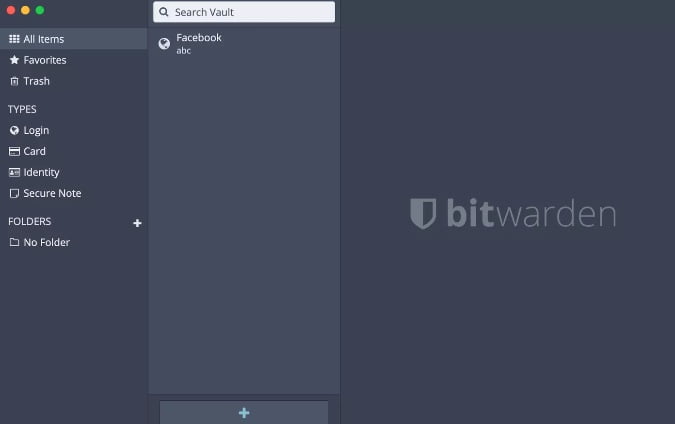
Add a New Item
1Password will ask you to select a template, such as login information, credit card information, or a secure message. When you choose a website to upload information to, the app will propose that you choose a difficult password that is generated at random. You have the option of using that or creating your own password.

The auto-generated passwords can also be customized and notes added to them. I wish 1Password had included a security question option when entering new website information.
You can add new products to Bitwarden by clicking the ‘+’ button at the bottom. Only log in, card, identity, and secure note are available as new item kinds.

You may also add the authenticator key to Bitwarden, which is important if you utilize two-factor authentication across multiple services.
Security and Backup
The most important feature of these apps is security. In case you forget your password, 1Password allows you to add a suggestion.
1Password allows you to back up your data to the cloud. However, only iCloud, Google Drive, and Dropbox are available. I strongly advise you not to save data on their servers, regardless of the service you use. Your data may be at risk if there is a system failure or if the system is hacked.

Before any data leaves your device, Bitwarden encrypts it completely. You are the only one who has access to it. Even if Bitwarden wanted to, they wouldn’t be able to see your data. End-to-end AES-256 bit encryption protects your information. It also supports two-factor authentication.
Bitwarden puts all user data on the Microsoft Azure Cloud platform for backup.
Features
With a vast range of features, 1Password makes a solid argument. Auto-generated passwords, app classification, tags, Apple Watch integration, TOTP, and numerous vaults are all included in the app.
With a vast range of features, 1Password makes a solid argument. Auto-generated passwords, app classification, tags, Apple Watch integration, TOTP, and numerous vaults are all included in the app.
Multiple vaults are my favorite of them all. It allows you to construct different vaults for different members of your family. For example, I’m the one in charge of the family’s passwords. In the 1Password software, I’ve made vaults for my mother, brother, and father.
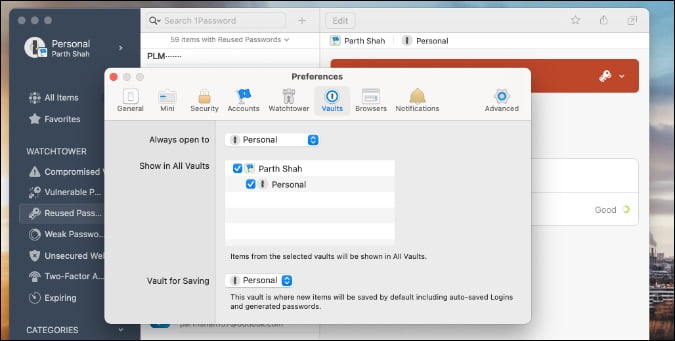
Watchtower is another feature of 1Password. Watchtower, as the name implies, keeps track of passwords that have been compromised, are susceptible, have been reused, or are weak. On the left sidebar, everything is neatly detailed and easily accessible with a single click.

Bitwarden also has a lot of handy features. Encrypted file attachments, security audit reports, two-factor authentication, user groups, shared objects, and more features are included in the list.

Bitwarden has an interesting trick on its sleeve. Bitwarden allows you to self-host the app data on your own server because it is an open-source service. It does take some technical knowledge on your part, but the company provides a user guide to help you install and deploy it.
Price: Bitwarden vs 1Password
1Password is a subscription service that starts at $3 per month or $36 per year for a personal plan. Their family plan is reasonably priced, costing $5 per month for up to 5 members and $1 more for each additional member after that.
Bitwarden is only $10 a year. That is far less expensive than the competition. The monthly cost of the family plan is $3.33.
A Word on Mobile Apps
Face ID and fingerprint support are available in 1Password and Bitwarden for iPhone and Android, respectively. They’re also compatible with the auto-fill feature.
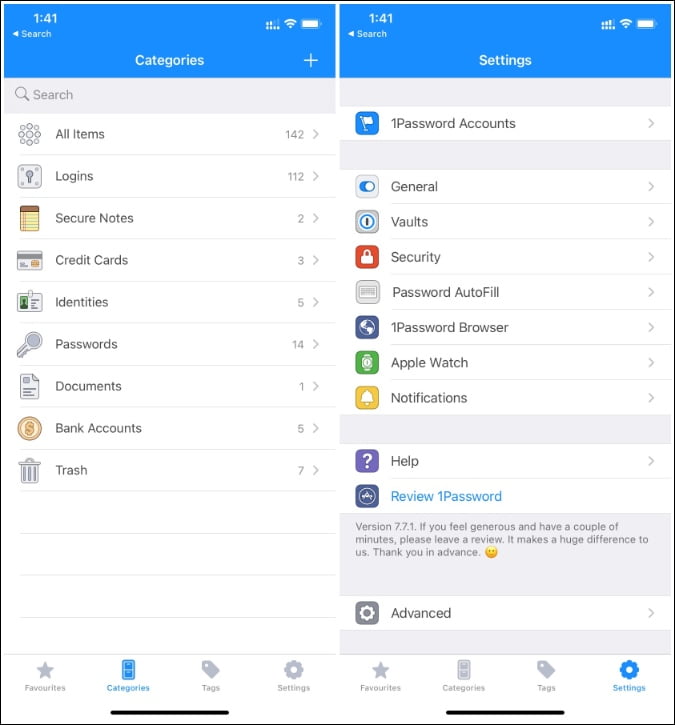
With a better UI, navigation, and nice animations, 1Password handily defeats Bitwarden in this category. Bitwarden seems a little less polished than 1Password to me.
Must check out: Dashlane vs 1Password: Better Password Manager
Final Verdict: Bitwarden vs 1Password
Both Bitwarden and 1Password have advantages and disadvantages. Bitwarden is free, open-source, and allows you to host data on your own server, which is a godsend for geeks. 1Password includes a few extra features, and it runs smoothly across all platforms.
