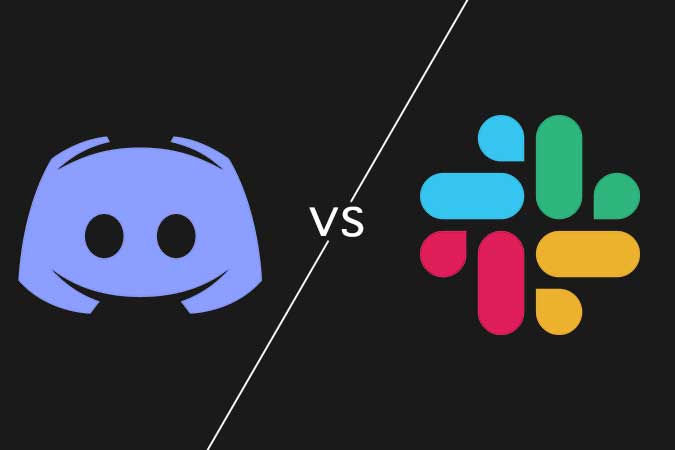Slack is the industry leader in the professional chat software, but its users are quite similar to those of Discord. Slack and Discord appear to be very different on the surface, yet they have numerous similarities and functionality, such as channels, file sharing, audio and video conversations, and bots. So, if you’re unclear about the differences between these two group messaging apps, I’ve broken them down for you. Here’s a full detail of Discord vs Slack. Let’s have a look.
Must read 6 Best Soundboard Apps and Bots for Discord in 2022?
Discord vs Slack
Share of Audience
Discord is well-known in the gaming world, as it is their preferred app with a plethora of free features. Schools, study groups, artists and creators, the local community, and Subreddits all use Discord to effectively drive the conversation. Slack, on the other hand, is seen as a business tool that should only be used in the workplace. However, it is utilized by students, colleges, freelancers, and other groups, making it quite adaptable.
Because there is an obvious overlap in the audience, declaring one communication app ideal for one sort of user is premature. As a result, we’ll look at the similarities and differences between Discord and Slack in the sections below.
Availability
On Windows, Android, iOS, macOS, Linux, and the web, both Discord, and Slack apps are accessible.
Server and Workspace
Discord refers to it as a server, which is essentially a collection of your channels; but, unlike Slack, the server does not include your private messages. Slack, on the other hand, employs a workspace in which only authorized users are allowed to work and participate in channel discussions.

A Discord server can only have 250 channels, whereas a Slack workplace can have an unlimited number of channels. However, this has no significant influence on usability, as I’ll explain further below in the section on chat history. It’s a tie since 250 channels are plenty.
Score
- Discord: 1
- Slack: 1
Text Chats and Channels
In both Slack and Discord, the text is the primary means of communication, and both have a similar structure. You can send users private messages, construct topic-specific channels, make them public or private, and add bots to the channels. Discord, on the other hand, has an edge over Slack in this regard because it gives you greater control and even kicks people off automatically.

On the free plan, Slack does not allow you to invite anyone from outside your office, but Discord does; they only need a Discord account. Slack simply cannot compete in terms of user controls. You can also Play Spotify on Discord Using Bots.
Score
- Discord: 2
- Slack: 1
Chat History
In the free edition of Discord, you can view an unlimited number of messages, however in the free version of Slack, you can only see the last 10,000 messages. Because these 10,000 messages are counted over the entire workspace, even if a single channel has the majority of the talks, if you have more channels, you’ll quickly accumulate messages.

For some folks who can’t afford paid plans yet, this can be a deal-breaker. Messages from the past are archived on Slack. If you find yourself needing to go to old chats frequently, Discord is a better choice.
Score
- Discord: 3
- Slack: 1
Audio Chats
When compared to Slack, Discord clearly wins the audio conversations round. There is no limit to how many people can join an audio channel, and you can communicate with many users. On the free plan, however, Slack only permits one-to-one voice calls, whereas the subscription plan increases this limit to 15 users.

Discord also has native integration with Krisp for removing background noise. It also offers a Push-to-Talk feature that allows users to join a conversation without interrupting others. It’s especially useful if you’re working on a large collaborative project and need to contribute.
Score
- Discord: 4
- Slack: 1
Video Chats
Again, video calls are an important part of any collaborative messaging tool, and Discord has a group video chat feature that can accommodate up to ten 10 users on the free plan. Slack, on the other hand, only allows for one-to-one video chat on the free plan, while the standard membership allows for up to 15 participants. Not to mention that the free version of Slack does not allow you to share your screen.

Score
- Discord: 5
- Slack: 1
File Transfer and Storage
I’ll confess that Discord doesn’t provide a lot of value here, despite the fact that the free plan includes unlimited file storage. Its maximum file size is limited to 8 MB, whereas Slack’s free plan allows for a maximum file size of 1 GB. Slack’s file storage limit is 5 GB, which can be increased with a paid subscription.
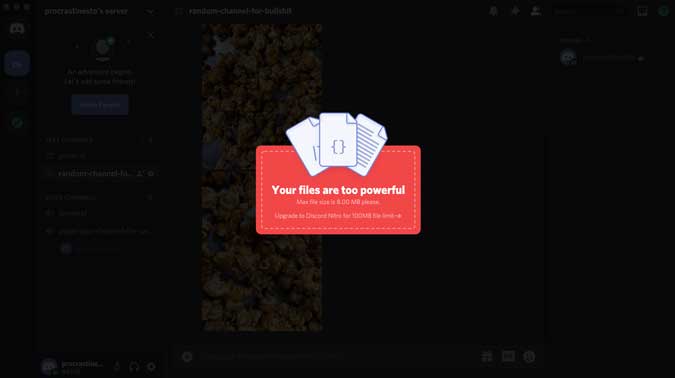
While Discord’s unlimited storage seems appealing, I prefer Slack’s larger file sizes and limited storage.
Score
- Discord: 5
- Slack: 2
Integrations: Discord vs Slack
Discord had the upper hand up until this point, but if you use either of the two apps in a professional setting, you need to focus on integrations. Slack includes a lot of third-party apps that you may use to improve your workflow by integrating them with your workspace. For example, you can use Trello to update your cards, Google Drive to share files, and GitHub to make modifications, among other things.

Despite the fact that Discord offers app connections, they are limited to the basics like adding webhooks, linking YouTube and Twitch, and so on. Slack has deeper integration with productivity software.
Score
- Discord: 5
- Slack: 3
Price: Discord vs Slack
A premium subscription to both Discord and Slack unlocks more functionality. Discord adds a few useful features including server boosting, HD Screen-sharing, live-streaming, among others, and a 100 MB file size limit. When you subscribe to Slack, though, you have access to a number of additional capabilities. For example, each person gets 10 GB of file storage, unrestricted app integration, channel guests, multi-user phone and video calls, screen sharing, and more.
Slack subscriptions start at $2.67/user/mo, and Discord subscriptions on Nitro start at $9.99/mo.
Final Verdict: Discord vs Slack
Because of the many capabilities, it offers above Slack’s free plan, Discord is undoubtedly a better chat tool. Slack, on the other hand, has a target audience: rising businesses and startups who will eventually pay for the service. Do you also want to know How to Use Rythm Bot on Discord?
It is entirely up to you how you approach this. Slack is a better fit for your work if your workflow relies on productivity tools like third-party apps and greater file uploads. Discord, on the other hand, makes more sense.