LastPass recently decided to limit multi-platform usage in the free version. This essentially means that you can only use LastPass on a desktop or mobile device. If you’re considering LastPass alternatives like Firefox Lockwise or perhaps purchasing the premium version of LastPass, this article should help you decide. A full comparison of Firefox Lockwise vs LastPass can be found here.
If you are still looking for another Password Manger then you should check 6 Best 1Password Alternatives to Try in 2022.
Firefox Lockwise vs LastPass
1. Availability of the Platform
First and foremost, before we get into the comparison itself. It’s critical to be aware of the apps’ platform compatibility. It makes sense to proceed if the app is accessible on your preferred platform.
LastPass is compatible with all major operating systems, including Windows, macOS, Linux, Android, and iOS. It’s also compatible with a variety of online browsers, including Google Chrome, Opera, Microsoft Edge, and Firefox.
Firefox Lockwise, on the other hand, is more of a Firefox ecosystem extension. It is only available for the desktop version of Mozilla Firefox. You may obtain standalone apps for Android and iOS on your phone. They may be used without having to use the Firefox browser.
2. User interface
Because Firefox Lockwise is only available in the Firefox browser, it can only be used within that window. Firefox Lockwise can be found under the “Logins and Passwords” tab in Firefox.
Firefox Lockwise allows you to search for, edit, and delete passwords. Apart from that, the Firefox Lockwise interface isn’t very useful.

LastPass, on the other hand, has additional features. LastPass features its own user interface. It allows you to save notes, credit card information, bank accounts, addresses, and other information in addition to passwords.
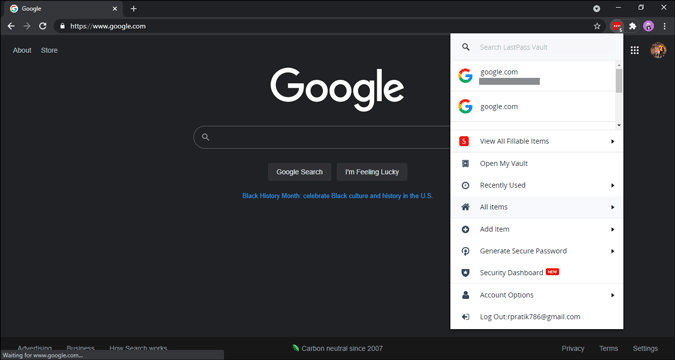
Moving on to mobile apps, Firefox Lockwise has a more modern and minimalist appearance. When you start the Firefox Lockwise app, all you see is your password vault.
LastPass, on the other hand, includes different areas, identical to the desktop app. There’s a space for passwords, credit card numbers, addresses, and secure notes, among other things. LastPass also includes a built-in browser for more secure online banking.
Furthermore, LastPass has a password generator for mobile devices, while Firefox Lockwise does not. In general, LastPass has more features than Firefox.
On a side note, I’ve discovered that LastPass autofill doesn’t work in older mobile apps in my personal use. In that case, I’d have to use the notification tile to force LastPass autofill. Firefox Lockwise autofill, on the other hand, works with practically all programs.
3. Security and Encryption
When it comes to security, both apps use the same encryption technique. LastPass encrypts both the username and passwords with AES-256-PBKDF2 encryption. Furthermore, the master password encrypts the hashed password once more.
LastPass protects your passwords by encrypting and decrypting them on your device. Only the encrypted passwords are backed up to the LastPass cloud servers by LastPass. LastPass will not have access to your original passwords or master password in this manner.
There’s also the option of enabling two-factor authentication. LastPass works with a variety of authentication methods, including Duo Security, Google Authenticator, and Microsoft Authenticator. YubiKey and RSA SecurID both offer hardware token support.

Firefox Lockwise, on the other hand, works a little differently. It saves the password on your device locally. The data is transferred from your PC to your mobile device via Firefox servers when you use the Lockwise mobile app. Firefox at the time used SHA-256 encryption with PBKDF2 and HKDF.
Firefox Lockwise does not support two-factor authentication (often known as 2FA). However, you can enable two-factor authentication on your Firefox account. Third-party apps such as Authy, Google Authenticator, andOTP, FreeOTP, and others are supported.
The lack of a master password is one issue I’ve had with Firefox Lockwise. Your passwords are visible to everyone who has access to your devices or laptops. There is a workaround for this in Firefox. It’s referred to as a Primary Password. It can be turned on in the Privacy Settings.

Firefox Lockwise also has one more trick up its sleeve. Firefox Monitor is the name of the program. It aids in determining whether your password has been compromised as a result of a security breach. It runs in the background alongside Firefox Lockwise and allows you to set up email alerts.

LastPass offers both master password and biometric authentication, such as fingerprint and Face-ID, in its mobile apps. Firefox Lockwise, on the other hand, does not have a master password. On the other hand it supports Biometric authentication.
4. Security Breaches
Another issue to think about when selecting a password manager is the number of security breaches that have happened. It informs you about the app’s vulnerabilities as well as how swiftly the company responds to them.
LastPass has had a number of minor flaws discovered in the past. There was one notable security breach among them in 2015. Fortunately, the incident did not expose any credentials. Users were encouraged, however, to change their master passwords and choose a strong one.
LastPass, on the other hand, has always been swift to patch security flaws. They’re also operating a bug-bounty program. Furthermore, LastPass has built a platform for security researchers to disclose flaws.
5. Backup and Recovery
LastPass and Firefox Lockwise both backup passwords to the cloud in the event of a loss. So, by signing in with your login and password, you can begin utilizing them on any system. Furthermore, Firefox Lockwise saves passwords in two files located in the Profile Root directory: logins.json and key4.db.
In terms of password recovery, both apps provide you the choice of sending an email or using the mobile app to reset your password. There is an option to export passwords from both apps. This allows you to swiftly pack your belongings and switch to a different password manager.
Keep in mind that you should not save the exported file on your local device. On the exported files, passwords and usernames are stored in plain text. They aren’t encrypted, but they really should be.
6. Pricing: Firefox Lockwise vs LastPass
Firefox Lockwise is and always will be free to use. The password manager is designed to work in conjunction with the Firefox browser.
For simple users, LastPass is free. It’s free to use on a single device. If you want more features, you can pay $3 per month for a subscription. It gives you an extra 1 GB of secured file storage, as well as multi-device sync. A 6-user family subscription is also available for $4 per month.

Also Read: Dashlane vs 1Password: Better Password Manager
Best Password Managers for Mac & Android
Conclusion: Firefox Lockwise vs LastPass
If you use Firefox, there’s little question that Firefox Lockwise will work for you. However, if you’re someone who keeps track of credit card numbers, addresses, notes, and even job information, LastPass is a better option. Lockwise should be avoided by everyone who does not use Firefox as their primary browser. For PC users, it’s really limiting.
LastPass is a good option for users who aren’t part of the Firefox ecosystem and require a more powerful solution. The $3/month subscription is also reasonable. It includes extra features like as multi-device syncing, 1 GB of secured file storage, and regular password checks to eliminate weaknesses, among others.
