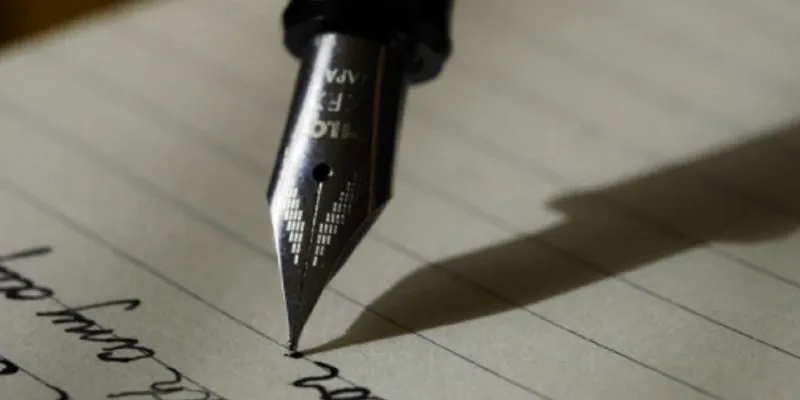The majority of professionals would tell you that Scrivener is the best novel writing software. Although it is not free, it is also a popular tool for organizing research for most writing assignments. While free Scrivener alternatives aren’t always as powerful as paid Scrivener alternatives, they can help you get similar results without spending any money. These options may be just what students, full-time writers, and even freelancers need to increase productivity.
Have a look at the Top 5 Project Management Tools for Marketing in 2022
Free Scrivener Alternatives
1. Manuskript
Manuskript has a minimalistic design that allows for distraction-free writing. It’s also one of Scrivener’s most popular alternatives. The open-source alternative has a basic but powerful editor as well as an easy-to-use outlining functionality. Tabs elegantly arrange all of your windows and tasks.

Virtual index cards are one of my favorite features. These are ideal for fast notes and ideas, as well as keeping track of research. You can even assess your work to improve its flow, which is difficult to come by in free options.
Because of the range of features and how effectively everything is put up, this is my personal favorite option. Everything is free, however, donations to the developer are greatly appreciated. It runs on Linux, Windows, and Mac OS X.
2. bibisco Free Scrivener Alternative
bibisco is a cross-platform application that runs on Windows, macOS, and Linux. The free version includes everything you’ll need to keep track of a novel or other writing endeavor.

The UI isn’t flashy, but it keeps you focused on your job and research, which is what matters. You can also export your work to PDF, txt, Docx, and archive formats at any moment to share it with people who don’t have bibisco.
It’s simple to sketch out characters or concepts while taking notes. Naturally, the built-in editor provides you with all of the necessary tools to create everything from early draughts to final outputs.
The utility is free, however, there is a Supporter’s Edition for roughly $21.
3. Reedsy Book Editor
So far, all Scrivener alternatives have been similar to Scrivener in that you must download them to use them on your computer. The Reedsy Book Editor is a collaboration-focused online alternative.
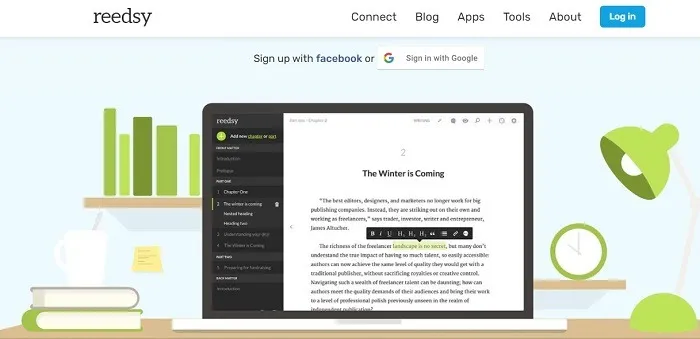
You’ll be able to simply track changes based on users if you’re working with a fellow student, coworker, or author. It’s not quite as feature-rich as Scrivener, but it’s still ideal for writing projects. With the outline feature, you may organize chapters or parts. You can reorder them at any time by dragging and dropping them.
Because Reedsy is all about assisting authors in getting their works published, formatting is one of the Book Editor’s standout features. The program will format your finished manuscript into PDF or common e-book formats for Amazon, Apple iBooks, and Smashwords, among others.
Do you know the 7 Best PayPal Alternatives for Smooth Money Transfer?
4. FastPencil
While FastPencil has paid packages for book editing, publishing, and other services, the FastPencil writing editor and project manager are free. If you’re searching for a Scrivener alternative that allows you to collaborate, this one is hard to beat. It’s more advanced than Reedsy Book Editor, but not as user-friendly.

Add individuals to your project with ease. You can also create many publications that are either distinct sections of the same project or altogether new projects. You may also import text from other apps like Evernote and export your project at any moment. Set privacy preferences, create tasks and to-do lists, monitor project progress, and communicate with collaborators. This web-based utility has everything you need.
It’s a little different than the other options, but it’s definitely worth a look if you want to collaborate with others.
5. SmartEdit Writer
SmartEdit is available in multiple paid versions, including a Microsoft Word add-in. On the other hand SmartEdit Writer, is absolutely free. Currently, it’s just accessible for Windows. However, you’re probably looking for better Scrivener alternatives for Windows anyhow, given that a common gripe among Scrivener users is how much superior the Mac version is to the Windows version. For Windows users, it’s actually one of the finest solutions.
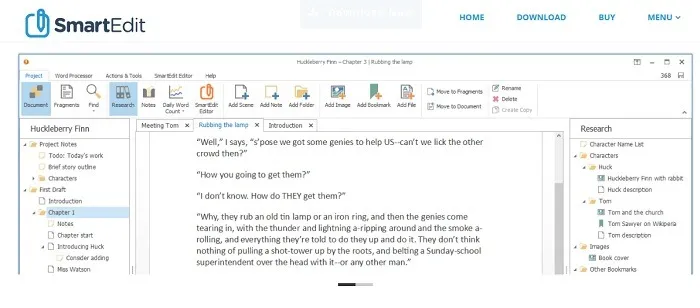
SmartEdit Writer offers a similar appearance and feels to Microsoft Word, which almost removes the learning curve if you’re already familiar with Word. It does, however, provide features like research notes, an outlining tool, a built-in editor (to spot typical errors), a daily word count, and more. It’s similar to Word, except it’s designed for creative writing and research work.
Read Also: 6 Best Microsoft Clipboard Alternatives
Wrap Up: Free Scrivener Alternatives
If you only require a word processor, Microsoft Office is overpriced. Instead, start your next writing assignment using a free Office alternative.