Notion is still making waves this year. Power users are becoming more interested in modular productivity applications. However, it is not without flaws and problems. The notion, for example, does not have an offline mode. Some of the most basic features, such as reminders, are also quite complicated. Not to mention web-enhanced mobile apps that are useless on a small screen. If you want to get out of Notion, choose one of the Notion alternatives below to keep your productivity and investment in modular, scalable programs.
Also check Evernote vs Notion: Which Productivity Software Is Better.
Best Notion Alternatives
We won’t discuss common note-taking apps like Bear or OneNote because they aren’t true Notion replacements. Instead, we have a collection of modular solutions that can be customized to the same extent as Notion. Let’s get started.
1. Coda
Coda, like Notion, is an all-in-one document that brings together words, data, and teams. It describes itself as a sophisticated tool in which each portion functions as a separate mobile app. Coda, like Google, is a web-first company with no desktop applications.
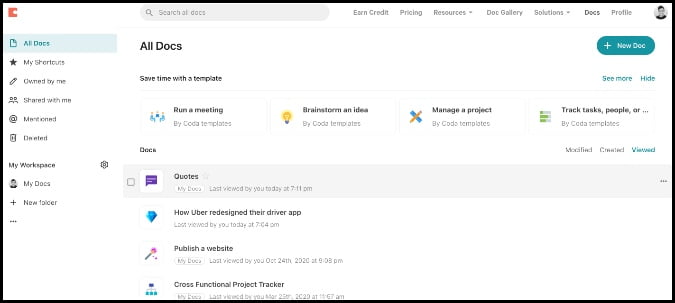
By default, the user-created documents are displayed in the interface. You can access highlighted notes, shared notes, templates, and more from the left-hand menu.
Coda, like Notion, has a number of templates to get you started, like project and task management, financial planner, and so on. Coda’s automation is my favorite feature. You may automate and trigger daily push notifications by adding conditions and using scripts.
Pros
- Templates for a variety of scenarios
- The mobile apps are well-designed, and the implementation is superior to the Notion
- Coda API support.
Cons
- There is no separate desktop application.
- Curve of learning
Price
The monthly cost starts at $10.
Visit Coda
2. Milanote
Milanote resembles a huge blank canvas. Everything is editable in this section. The main operations, such as starting a new project, adding notes, photographs, links, and directions, are located on the left. To begin customizing, simply drag and drop them onto the board. The user interface is simple and basic.

Project flow is one of Milanote’s benefits. With the use of arrows, you may plan a project in the same way that you would on a real board.
The company has also introduced a feature that allows you to view the project in a vertical list, which is beneficial when using a mobile device. Milanote’s templates section, on the other hand, appears to be sparse and lacking in comparison to Notion’s. However, for most beginners, it suffices.
Pros
- Lots of customizing possibilities and flexibility
- It’s simple to share.
- Simple to comprehend
Cons
- Milanote is limited for power users.
- The free plan has a limited number of options.
Price
Each user pays $10 per month.
Visit Milanote
3. Airtable Notion Alternatives
Airtable is a unique combination of Excel and Notion. It isn’t a note-taking application (though you can use it as a note-taking app as well). The San Francisco-based company offers a simple web platform for building and sharing relational databases. The user interface is straightforward, colorful, and welcoming, and it allows anyone to spin up a database in minutes.

When using Airtable with built-in templates, you’ll get the finest results. You can also go to the template gallery and browse through the categories to find one that fits your needs.
You may even turn your Airtable page into a full-fledged website with the help of technologies like Softr.
Pros
- Many built-in and community-based templates are available.
- For you, Airtable can take the place of a number of apps.
- Apps for mobile that are fantastic
Cons
Beginners may find it difficult.
The free plan has a limited feature set.
Price
The monthly cost starts at $10.
Visit Airtable
4. ClickUp
ClickUp promotes itself as the best Notion substitute available. When it comes to navigation, ClickUp takes a traditional method. The organization strives to operate in the same way as a regular business. You can make a workspace and include sections like Sales, Marketing, Accounting, Manufacturing, and other departments.

There are a total of 124 templates available in the app. ClickUp is also compatible with third-party applications. Basecamp, Monday.com, Wrike, Todoist, and, of course, Trello and Asana may all be used to import data.
A dashboard is a fantastic tool offered by ClickUp. To design your control center, use a single dashboard to include chats, checklists, embeds, and integrate as widgets.
Pros
- The user interface is both beautiful and intuitive.
- Features of excellent project management
- Templates of excellent quality
- Apps for mobile devices that are native
Cons
- It’s not a good app for taking notes.
Price
Monthly dues are $5 per member.
Visit ClickUp
5. Evernote
To be honest, I wasn’t planning on mentioning Evernote as a Notion replacement. Evernote, on the other hand, has just changed the game with a fresh design and feel. Evernote has also released Evernote Home, which serves as a concentrated location for seeing and accessing your most-used notes.

Evernote’s normal strength hasn’t changed. You can use a feature-rich text editor with multi-highlight colors, font type, color, and other options.
Evernote’s search is a game-changer. Text from scanned documents can also be searched. Neat! Those who have previously abandoned Evernote in favor of Notion should absolutely give the green elephant another opportunity.
Pros
- Cross-platform native support
- Evernote plugin with many of features
- The new mobile apps are fantastic.
Cons
- The free plan is only good for two devices.
- There’s a lot to like about the built-in templates.
- There are no project management skills.
Price
Evernote Premium is available at $70 per year.
Visit Evernote
You may also like to check Notion vs ClickUp: Which Management Software Is Better.
Closing Remarks: Notion Alternatives
So there you have it. Move your Notion data to a new platform using the programs provided above. Prioritize your demands and select software that is better suited to them.
