Evernote has been my go-to advice for anyone searching for an all-in-one digital solution to organize their lives. The tendency has shifted during the previous few years. Evernote missed the new generation’s pulse, while the productivity industry is swamped with modular solutions like Notion, Coda, Airtable, Milanote, and others. For the most part, Notion gets the closest to replacing the Evernote experience. Is it, however, good enough to outperform a fan-favorite digital cabinet? To make a decision, let’s see Evernote vs Notion.
Which is the Best Project Management Tool for Beginners? Check out below to see yourself.
- Notion vs ClickUp: Which Management Software Is Better?
- Notion vs Asana: Which Project Management Tool Is Better
Evernote vs Notion
Evernote and Notion online will be used to make the comparison. We’ll go through things like the user interface, functionality, organization, sharing, price, cross-platform compatibility, and more.
User Interface and Navigation
Evernote sticks to a tried-and-true approach in this case. A dark-themed sidebar with all relevant menus and choices is provided by the company. If you’ve ever used any word-processing software, you’ll feel right at home with Evernote’s editing interface.

At the top, you’ll find all the necessary editing tools, such as a highlighter, fonts, colors, and paragraph spacing. The notion, on the other hand, prioritizes simplicity over functionality. Every trick has been buried inside the ‘/’ command by the firm. To activate certain editing features, you’ll have to use Notion commands.
Many users have expressed their dissatisfaction with the practice and have left Notion after a short time. However, it maintains the UI tidy, allowing you to focus on the task at hand, and power users will appreciate it. On the left, you’ll find the most important options, such as pages and sub-sections.

Evernote, in comparison, has a better user interface, and the years of experience show in the final product.
Notes Organization
In every note-taking app, note organization is crucial. After a while, you’ll be dealing with hundreds of notes, and it’s critical to keep them as organized as possible.
The Notebook/Tag system is used by Evernote. You make a notebook, fill it with notes, then label it with a relevant tag, so you can find it later. There is a definite hierarchy. Evernote’s search is also useful for discovering relevant notes. It’s been designed from the bottom up to recognize text from photos using optical character recognition (OCR).
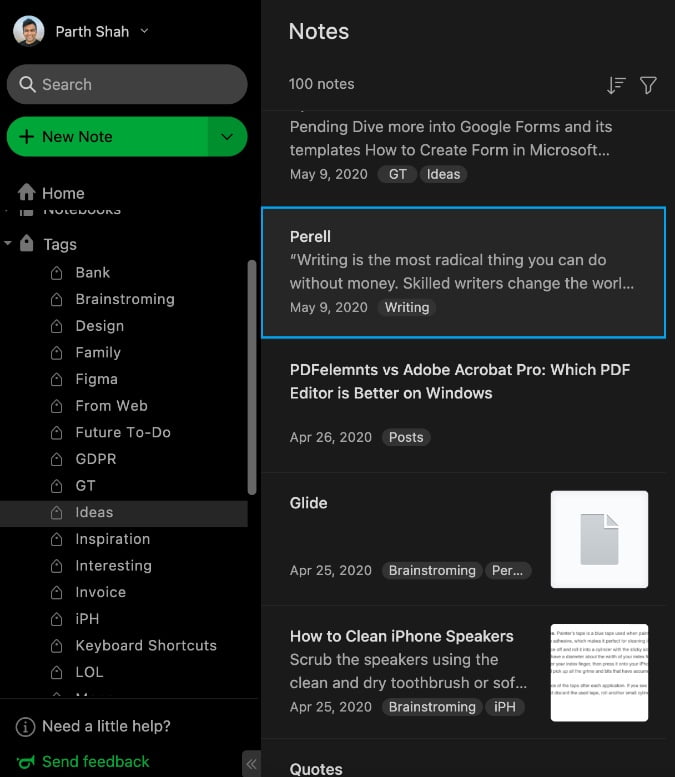
You can establish a workspace in Notion and add pages and sub-sections to it. In a workspace, you can construct an endless number of pages, and the overall system design is totally up to you.
Yes, you can always backlink from one page to another. I like Notion’s approach because it allows me to view all of my notes in a single workspace, which Evernote does not allow.

Evernote created Evernote Home in response to Notion’s growing popularity. Home is a brand-new way to start your day in Evernote; it’s a one-stop dashboard that puts the information you need in front of you—neatly organized and readily accessible—so you can remain on top of your day without feeling overwhelmed.

I’ve been using Evernote Home for a month and, aside from a gorgeous cover page, I haven’t found it to be as useful as Evernote would have me believe. To find notes, I continued returning to the Search/Tag combination.
Templates: Evernote vs Notion
The heart of the Notion experience is the Templates area. I strongly advise you to test Notion with one of the included templates.
At TechyLessons, I’m utilizing the standard Kanban approach to manage articles like the example below. I enjoy the fact that Notion allows you to add as many views as you like to a single board. You can add Lists, timelines, Gallery, and Calendars views to a project by simply clicking the ‘+’ button.

Each card allows you to enter information such as the date, assignment, and comments, as well as other attributes such as URL, Email, and Telephone.
Evernote’s templates are outdated and slow in comparison to Notion’s. They have the look and feel of something from the previous decade.
Do you know the Best Notion Templates for Power Users?
Features and Sharing
Evernote is primarily a note-taking application. And, boy, do I have a story for you! It fully outperforms Notion in terms of note-taking abilities. Text, audio, image, and handwritten notes can all be created. Little techniques like a multicolored highlighter, multiple text styles, and a color wheel are all available in the editor menu.
It’s well-designed and functions well right out of the box. Furthermore, the Evernote experience is similar across platforms such as Windows, Mac, and Web, which is another benefit.

The Notion isn’t just another note-taking app. The startup claims to be able to replace a variety of apps and services, including notes, wikis, kanban boards, document editors, and more, with a single solution. It’s entirely up to you how the Notion will serve you.
Users can also use Notion widgets to improve the look and feel of the website, such as the Weather, Countdown, and Clock widgets.
You may create an ideal vacation itinerary, a subscription tracker, a financial manager and tracker, and more. With Notion, the possibilities are unlimited.

The offline feature is another significant difference between Notion and Evernote. Yes, Notion still doesn’t have an offline mode in 2022. When you don’t have access to the internet, Evernote allows you to download Notebooks.
On both applications, the sharing works without a hitch. Invite as many people as you want to a note/workspace, tag them, assign users, and get real-time feedback.
Price: Evernote vs Notion
For personal usage, Notion is absolutely free. You can invite up to 5 users to a team when it comes to team sharing. The paid plans begin at $4 per month per member.
Evernote’s free plan has some limitations. A year’s subscription to the Premium version costs $70.
A Word on Mobile Apps
There isn’t any competition here. Evernote’s years of experience shine through in this section. Both the iOS and Android applications are well-designed and include platform-specific capabilities.

The mobile apps for Notion are a huge disappointment. Instead of being native, they are simply web wrappers, and simple operations take far too long to perform.
Wrap Up: Evernote vs Notion
In this case, the equation is straightforward. If you only want to take notes on the go, Evernote is a better option than Notion because it has a more sophisticated structure and well-designed mobile apps. The notion is designed for those who spend a lot of time on their computers and want something that can replace a lot of different tools and services at once.

5 thoughts on “Evernote vs Notion: Which Productivity Software Is Better”