If your child is curious and records a lot of videos, you should introduce him or her to video production. I’m not talking about how to teach complex camera motions and editing. Instead, show kids how to make a stop motion animation with their action figures. So, if you believe it’s worth a shot, here are some fun and educational stop motion apps for kids.
Stop Motion Apps for Kids
1. Stop Motion Animation (Guide)
If you and your child are new to stop-motion animation, it is preferable to study before creating one. This is the only stop-motion lesson software that I could locate to get you started. The program has a text-based portion with tips, lessons, and tactics. If your child isn’t interested in reading, the video tutorial area is a good place to start.
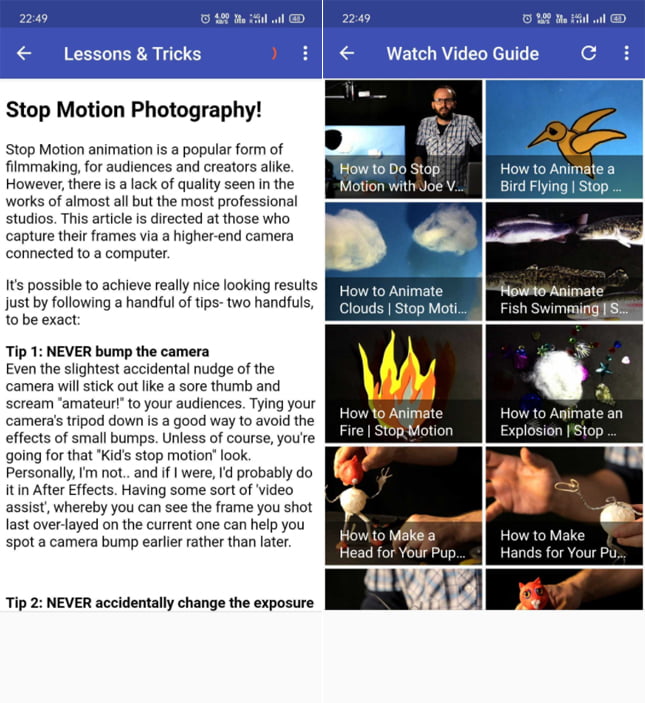
Although the video takes you to YouTube, having both text and video lessons in one app makes browsing much easier. It doesn’t have the finest UI and contains advertisements, but having everything in one spot saves time.
Install Stop Motion Animation (Guide) for Android
2. Stop Motion Cartoon Maker
Stop-motion animation apps for kids don’t have to be complicated. Stop Motion Cartoon Maker is a simple program with all the necessary tools for your child to get started. The camera preview screen on the webpage will immediately set him/her to work.
The program overlays the previous image with a translucent overlay. This aids with the precise movement of items or the transition to the next image for a smooth frame change.

The photos can be viewed and reviewed at any moment in the photo timeline at the bottom. Aside from that, you can adjust the frame rate and opacity, as well as use the continual automated self-timer to compensate for camera shake. The pro version costs $2.5 once and removes the 30-second video limit.
Get Stop Motion Cartoon Maker for Android
3. Stickbot Studio 2.0
The last one was a simple stop-motion app for youngsters. Stickbot, on the other hand, can do a lot more than just record stop-motion videos. In the capture options, you have auto white balance, autofocus, and constant flash support. The edit box has a lot of options as well. You can batch pick frames, delete frames, copy frames, and even change the frame sequence by moving them about freely.

Voice-overs, sound effects, and green screen visuals are all fun features that are simple to add, especially for youngsters. All of these are built-in, making the app a great place to learn about stop motion animation.
Get Stickbot Studio 2.0 for ( iOS | Android )
4. Stop Motion Studio
Stop Motion Studio is the most popular stop motion app among children. It was also featured in Apple’s “Life on iPad” TV advertisement. The interface is simple to use, and a sample project is included. This will give you an idea of how a completed stop-motion film will appear. You can also add a voice-over, apply film filters, and experiment with various foreground overlay effects.

The pro version has a one-time cost of $6. It allows you to import images, add sound/movie effects, and pain on images in your stop motion video, which I think is a wonderful lot. If you have an Apple Watch, you can start recording by touching on your watch from afar. Isn’t it convenient?
Get Stop Motion Studio for (iOS | Android)
5. Screen to GIF: Stop Motion App for Kids
Screen to GIF is a simple stop motion tool for Windows that requires parental supervision to get the most out of it. It’s best used after you’ve already shot some stop motion frames. After that, simply drag and drop them into the program and begin editing.
One of the greatest GIF apps for Windows is Screen to GIF. It’s packed with features and the final thing you’ll need to work with GIFs on your PC.

You have a number of different editing tools at your disposal. Text, title frames, borders, watermarks, and many other features are available to users. Although the program is completely free, it is only accessible for Windows.
6. Native Video Editor
You don’t need any additional software to edit stop motion videos on Windows or Mac if the phone screen is too small. Both of these operating systems have feature-rich video editors built-in. Because children can readily manage computers, a larger screen is always preferable. On the Mac, you have iMovie and Windows’ native video editor.
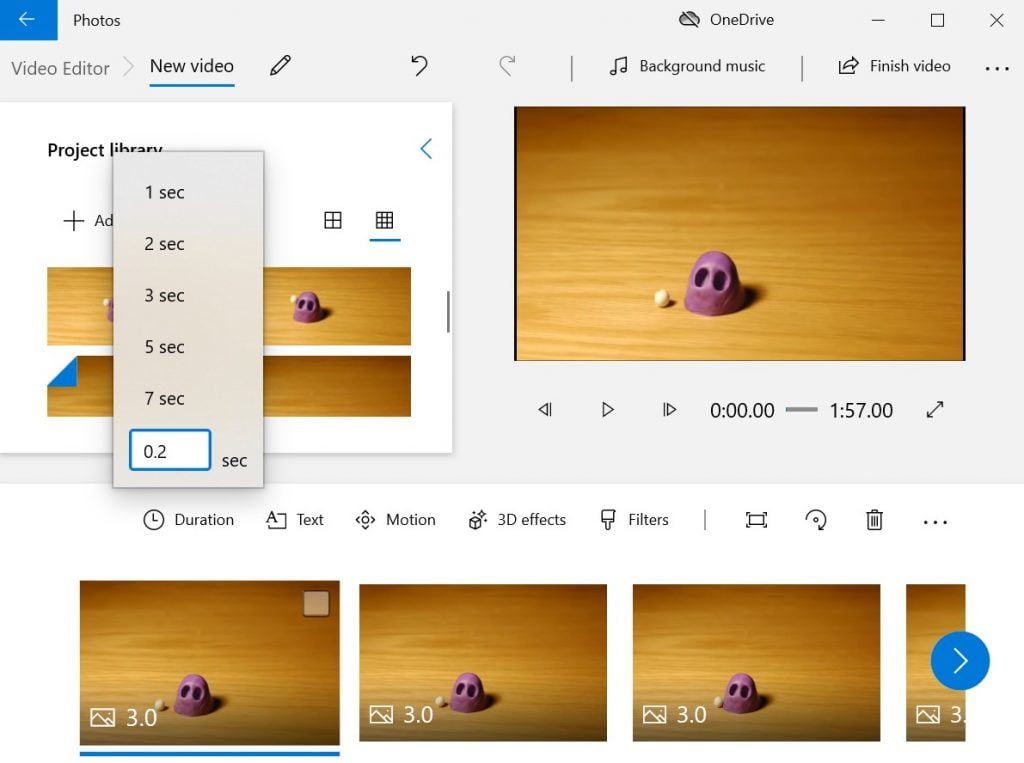
Audio, text, transitions, and the ability to change the aspect ratio are among the other features. I saw no latencies or missing features while using the native Windows video editor, so you shouldn’t have any trouble generating a stop motion video.
7. Play-Doh Stop Motion Videos
The first app is an excellent introduction to stop motion animation. If your child is still undecided, a gallery of stop motion videos may be of assistance. Whether your child is looking for superheroes or princesses, the app contains dozens of stop motion videos. Unlike other apps, all video content is of exceptional quality and can be downloaded to watch later.
In the favorites section, your child can also add videos that he or she enjoys.

There are advertisements in the free version. For $3.5 per month, you may upgrade to the pro version. Sleep timer and Chromecast support are also available after upgrading.
Get Play-Doh Stop Motion Videos for Windows
Closing Remarks: Best Stop Motion Apps for Kids
So there you have it: a list of the finest stop motion applications for kids. I’d suggest downloading the stop motion instructions if you ask me (1st app). It demonstrates how to make a stop motion video in detail. Aside from that, you can make stop motion videos using any of the programs on the list. Finally, if your child isn’t interested in making one, Play-Doh has a variety of fun videos.
You might also like to know about 17 Best Apple Arcade Games for Kids in 2022
