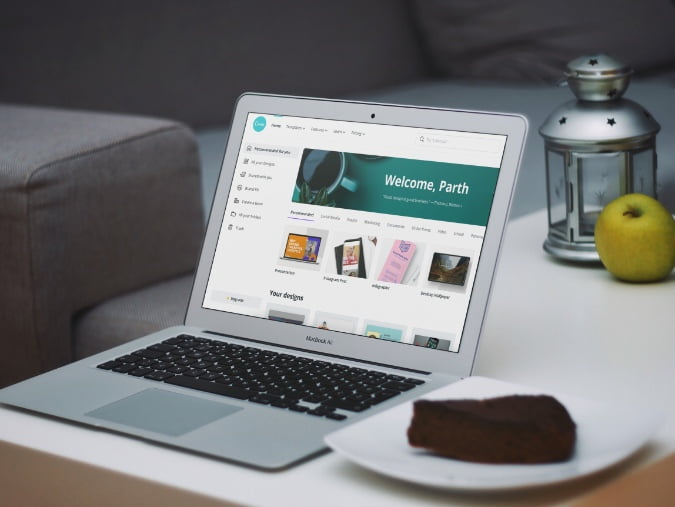Gone are the days when designers relied solely on Photoshop for all of their design needs. For each use scenario, we now have dedicated apps. Among them, the graphic design trend is gaining popularity among ordinary people. Canva, situated in Australia, is now at the top of the popularity rankings. Adobe, on the other hand, isn’t far behind. Adobe Spark is available as part of the Creative Cloud membership. If you’re having trouble deciding between the two, have a look at the details of Adobe Spark vs Canva.
Adobe Spark vs Canva
The comparison will take into account the user interface, features, templates, editing capabilities, sharing, price, mobile app experience, and other factors. Let’s get this party started.
1. Cross-Platform Availability
It’s a tie in this case. Canva and Adobe Spark are both web-based applications. They can be accessed from a Mac, Windows, or Linux computer. Both Android and iOS versions of the apps are available, so there’s no problem there.
However, there is a distinction. Adobe Spark may be installed as a Progressive Web App (PWA) on both Windows and Mac. Canva does not have such a feature.
2. User Interface
In any design software, the user interface is crucial. If a user has trouble discovering relevant menus and options, he or she will rapidly switch to a competitor service.
The essentials have been nailed by Canva. Every menu, option, and editing element is arranged in a logical manner. On the main page, you’ll get Canva recommendations as well as your most recent designs, which you may use to get started on a project.

Surprisingly, Adobe Spark offers a clean and basic user interface, which is unusual for Adobe products. Adobe Spark prompts you to select from a variety of social media covers and templates right away. However, the integration of items on the homepage perplexes me. It’s superfluous and adds no value to the workflow.

3. Templates: Adobe Spark vs Canva
Any graphics design tool relies heavily on templates. Canva has once again beaten Adobe Spark to the punch. There are over 4,20,000 templates to pick from on Canva. Adobe Spark, on the other hand, only contains roughly 37,000 templates, which is far too few.
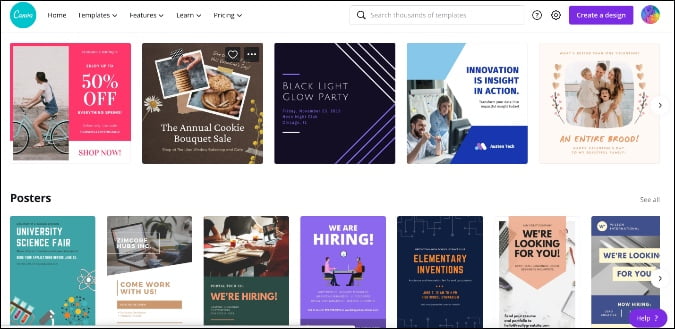
Let’s talk about template quality instead of a number. Even in this case, I thought Canva’s collection was superior to Adobe’s. Every use case has its own template, which is nicely segregated into relevant categories.
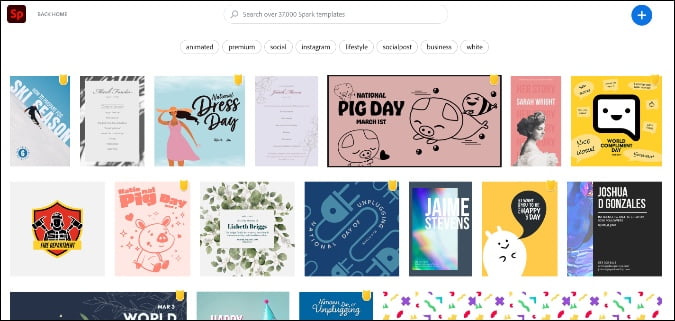
Adobe Spark’s approach was clumsy in my opinion. With regard to categorization and overall template quality, Adobe might have done a better job.
4. Editing Features
Let’s get one thing out of the way right now. Canva’s user interface is more fluid and intuitive. Adobe Spark is clumsy and takes a long time to load. Both editors may produce the same end result, but Canva does so faster.
Canva offers a visual drag-and-drop page editor that allows you to quickly and effortlessly drag and drop objects into your designs.

The editing functions are on the right side of the page editor in Adobe Spark, while the real-time editing preview is on the left.
It also has a clear interface that allows you to quickly drag and drop items, text, and or media files to your designs.
One feature of Adobe Spark’s editor that I dislike is that it is significantly sluggish and lags when modifying my designs. In addition, I found Canva to have a larger font variety than Adobe Spark.
Bungee, Acumin, and Fira Sans are examples of Adobe Fonts packages. However, before you can utilize the packages, you must first activate them.

Both programs come with a plethora of editing capabilities, including stickers, elements, logos, animation choices, backdrops, and more.
Canva, on the other hand, concentrates more on text styles than secondary or primary typefaces when it comes to styling. So, instead of seeking the appropriate font, if your card says Merry Christmas, you can just pick a text style from the library that fits the theme.
5. Social Integration
Canva integrates with key social media platforms (Facebook, Twitter, Youtube), file hosting services (Drop-Box, Google Drive), music hosting platforms (SoundCloud, Spotify), free-to-use stock photo websites (Pixabay, Pexels), email marketing services (Mailchimp), CRM systems (HubSpot), and more. It has a lot of connections.

Canva also offers a printing service called Canva Print, which allows you to print your designs and purchase them if you like, but Adobe Spark does not.
Only cloud storage systems like Drop-Box and Google Drive are supported by Adobe Spark.
6. Sharing and Folder Organization
Canva’s folder structure is a pro feature. If you have Canva’s pro edition, you can not only organize your purchased photographs in a folder, but you can also generate new folders to organize your work.
You won’t have to scroll through the home page to find your Instagram posts or Facebook cover photos this way. For power users, the feature is a productivity boost.
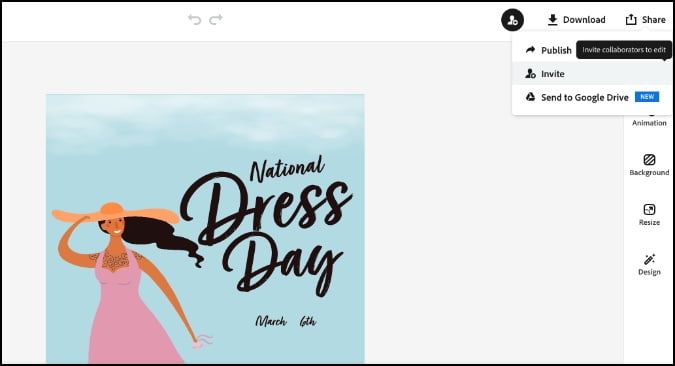
Both Canva and Adobe allow for real-time collaboration with other members of your team. It’s similar to Google Docs in terms of design.
7. A Word on Mobile Apps
On iOS and Android, both Canva and Adobe Spark have mobile apps. In comparison to Adobe Spark, I found Canva to have a better app. When compared to Canva, Adobe has sluggish performance, and I had a hard time getting the job done on the small screen.
8. Pricing
Both programs are free, but the free plan has some limits. To get beyond such restrictions, you’ll have to pay for both Canva and Adobe Spark.
Canva has three monthly options ranging from $9.95 to $30, one of which is the Pro plan and the other is the Enterprise plan. Canva Pro costs $9.95 per month (if paid annually) or $12.95 per month (if paid monthly).
There is only one Adobe Spark plan, which costs $9.99 per month or $99.99 annually. Adobe Spark is also included with a $52.99 per month Creative Cloud subscription.
You can also read 17 Best Apple Arcade Games for Kids in 2022.
Closing Remarks: Adobe Spark vs Canva
This is a perfect situation of a small firm (Canva) aiming to provide the finest graphics creation experience possible versus a large corporation (Adobe) offering a product to make the Creative Cloud subscription more appealing. Beginners should stick with Canva instead of Adobe Spark because it provides better value for money. When you pay for a standalone version of Spark, it’s not worth it. If you already have Adobe Creative Suite, though, it’s a no-brainer when compared to Canva. When you pay for a standalone version of Spark, it’s not worth it. If you already have Adobe Creative Suite, though, it’s a no-brainer when compared to Canva.