A good time tracking application is an excellent approach to optimize every second of the workday, whether you’re a freelance professional, an employee working from home, or simply attempting to arrange your daily routine. Time tracking software can also be used to create invoices for hours worked. Clockify claims to be a superior alternative to harvest, a popular time-sheet program that allows for meticulous time-tracking. Here is a full detail of Harvest vs Clockify to see how they differ and which is better for you.
Introduction: Harvest vs Clockify
Harvest and Clockify are both designed to keep track of how much time you spend on projects. They provide useful information that may be utilized to calculate several characteristics such as productivity, efficiency, and compensation, among others. The two-time tracking applications appear to be comparable on the surface, which leads to confusion. I’d try to cover every function and, at the conclusion, explain why you should use which time tracker.
1. User Interface
Harvest is a feature-rich interface that gives you complete control over your work. The software is divided into categories for each purpose, such as time tracking, report generating, team and project management, and invoice creation.
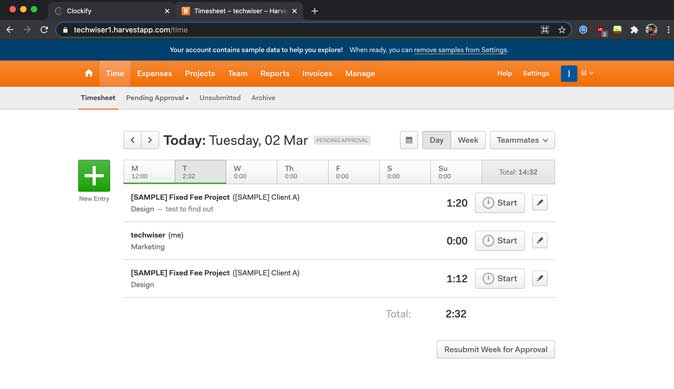
Clockify, on the other hand, is very easy to get started with because it has fewer features. Despite this, you can track your time spent on each project from a single location and move between tasks quickly.
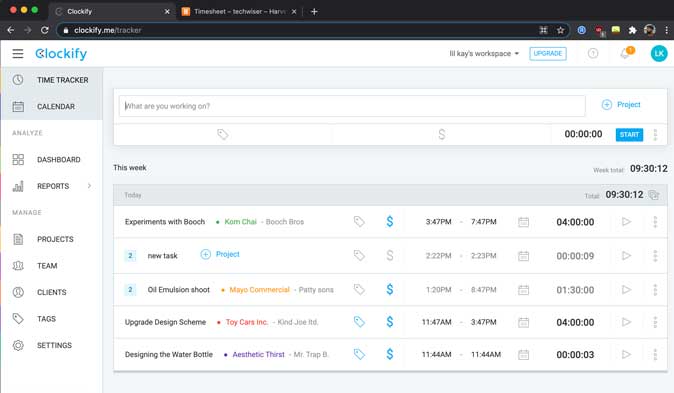
Apart from the distinct design patterns, both Harvest and Clockify have well-polished interfaces and offer straightforward methods to use the product. It’s a tie in terms of the user interface.
Score
- Harvest: 1
- Clockify: 1
You may also like to take a look at ClickUp vs Trello: Take a Look at My Cards.
2. Device Availability
Harvest is compatible with Windows, Mac, iPhone, and Android devices, so you won’t have any issues if your workflow never extends beyond these platforms.

Clockify, on the other hand, provides Linux programs for all Harvest-compatible devices. If that isn’t enough, the Clockify browser plugin for Chrome and Firefox can be downloaded to extend the software’s reach. Clockify outperforms Harvest in terms of supported systems.

Score
- Harvest: 1
- Clockify: 2
3. Tracking Time: Harvest vs Clockify
When it comes to the main feature, Harvest’s time-tracking is rather simple. You pick an existing project and begin working on it as the timer counts down the minutes and hours. You can also manually enter the time, which works just as well if you neglected to do so when you first started working.
Harvest also allows you to send your timesheets for approval, which helps management keep track of your time.
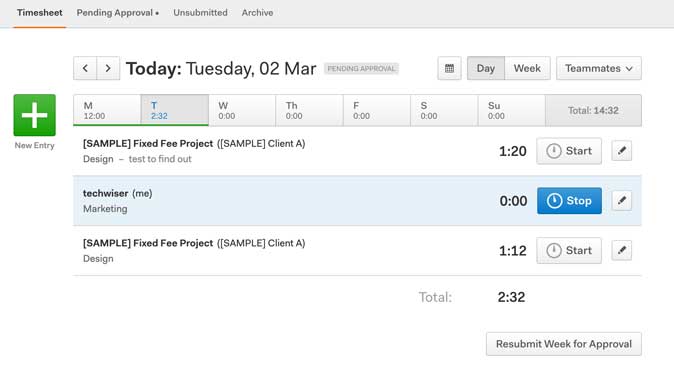
Clockify works similarly to harvest in that you simply type in the project name and begin working on it. Clockify, on the other hand, allows you to build new projects on the fly, something Harvest does not allow. And that Clockify also allows you to change the project’s parameters at any time. You can, for example, alter the customer, add or delete tags, and bill the task.

Harvest and Clockify both have time tracking features, but Harvest adds another approval tab, making it a good choice for remote teams.
Score
- Harvest: 2
- Clockify: 2
4. Dashboard and Reports
Harvest lacks a distinct dashboard for getting a quick overview of your work, but it compensates with more functionality. You get a detailed report generator for time spent on tasks, which you can filter by customer, project, and team. Harvest also allows you to create the report over a specific time span, which might range from a week to the beginning.

Clockify is a separate dashboard that shows you a visual depiction of how much work you’ve done in a certain amount of time. The graph can be filtered and reports generated based on time, billability, customer, project, and team.

Harvest and Clockify both generate detailed reports with a variety of options for filtering them based on various criteria. Harvest, on the other hand, lacks a specific dashboard that comes in handy when you just want a fast look at your week’s productivity levels.
Score
- Harvest: 2
- Clockify: 3
5. Invoicing
Harvest obviously outperforms Clockify since it includes a full invoicing system that allows you to link your work to bills and create invoices with a single click. You can select tax values that will calculate the tax due on each invoice automatically. It also provides the ability to send invoices directly from the app, as well as generate recurring invoices and place someone on retainer. You can also take online payments by connecting PayPal and Stripe.
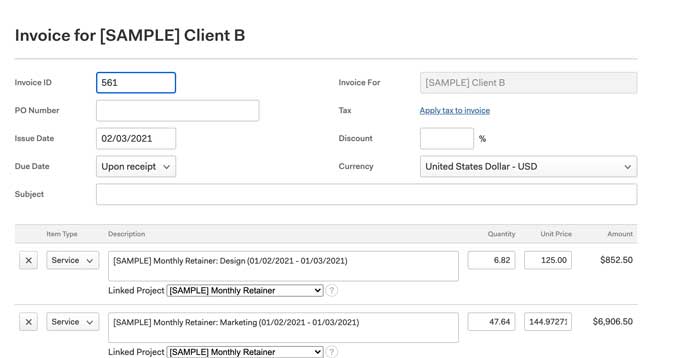
Clockify lacks an invoicing system, so you’ll have to create one manually outside of the app.
Score
- Harvest: 3
- Clockify: 3
6. Integrations
Harvest features over 70 third-party app connections to help you keep track of your time while working. Slack, Trello, Asana, GitHub, Gsuite, and other apps are among the integrations, and these apps provide customized services for tracking your time and managing your projects from wherever in the project pipeline.

Clockify also includes integrations with several programs such as Notion, Click Up, GitHub, and G-suite, however, Harvest has the most integrations with over 30.
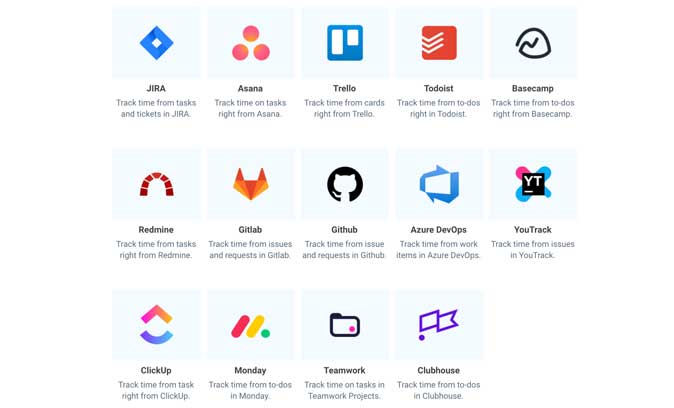
Score
- Harvest: 4
- Clockify: 3
7. Pricing
Harvest and Clockify both have a free tier for newcomers with limited features. Harvest’s subscription tier starts at $12 per month per user and contains all features. There is no higher tier, however, Clockify offers four distinct premium tiers that start from $3 per month per user.
Also Read: Notion vs Asana: Which Project Management Tool Is Better.
Final Verdict: Harvest vs Clockify
Both Harvest and Clockify have remarkable features that make it tough to compare them. To summarise, Harvest is the finest time-tracking platform for medium-sized teams who want total time-tracking control, detailed reports, and streamlined billing. For smaller teams, the premium tier is a tad pricey because it unlocks all of the capabilities.
Clockify, on the other hand, provides a simpler tool as a free product that would be ideal for single freelancers because it does not limit your projects as Harvest does. Additionally, as you progress to the paid tier, you can choose your plan based on the capabilities you truly require from the software. Clockify is the greatest tool for small teams and individuals because of this.
What do you think? Which is best for you between Harvest and Clockify?

2 thoughts on “Harvest vs Clockify: Which Is Better to Track Project Time”