We use Trello at TechyLessons to keep track of workflow, and it’s one of the greatest ways to organize and monitor projects out there. I recently learned about ClickUp, which is a new kid on the block claiming to be a superior alternative to Trello. On the surface, it appears promising, but I decided to investigate further to see how ClickUp stacks up to Trello in real-world use. Here are details of ClickUp vs Trello. Let’s get started.
If you are not interested in Trello or both above, then you should be using Notion. We also covered Notion in this article, in which you will be briefed about Notion vs ClickUp: Which Management Software Is Better.
ClickUp vs Trello
Trello is how I keep track of my daily chores and my complete process. It’s quite easy to get started with and offers a lot of obvious features. The Kanban board style aids in work prioritization, due dates keep me on track with deadlines, and labels provide flexibility. ClickUp, on the other hand, provides a variety of layout options, including boards, lists, calendars, mind maps, tables, and more. In this comparison, I’ll focus on the features supplied by Trello and how they compare to those offered by ClickUp. I’d also like to comment on the application of ClickUp’s supplementary features and how useful they are.
User Interface
To organize your chores and manage projects, ClickUp provides a modern interface. The boards are referred to as Status, and the cards are referred to as tasks, which makes it logical, however, these ‘tasks’ provide little information at a glance. Editing and creating new tasks and statuses is simple, and you’ll quickly become accustomed to the interface.

Trello, in my opinion, has a better user experience because the board parts are distinct and clearly recognizable. The labels are vividly colored, the due date is prominently shown, and the attachments provide a sneak peek at the list. Despite ClickUp’s feature-rich interface, I prefer Trello’s simplicity, but to each his or her own. The nature of user interfaces might be subjective.
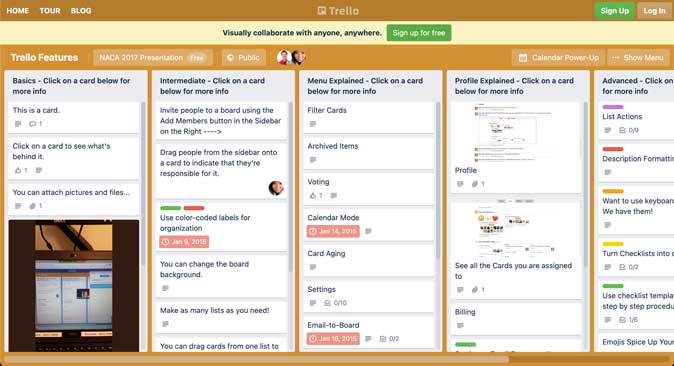
Score
- ClickUp: 0
- Trello: 1
Do you want to know What Do Symbols and Icons Mean on Instagram?
Ease of Use
ClickUp is a well-designed tool that manages all of your chores and arranges them in a variety of ways. However, for someone migrating from Trello or joining the team for the first time, it can be overwhelming. The board is well-designed, but the task cards are a jumble. There is no sense of borders and the workspace is filled with complex actions which makes it unintuitive.
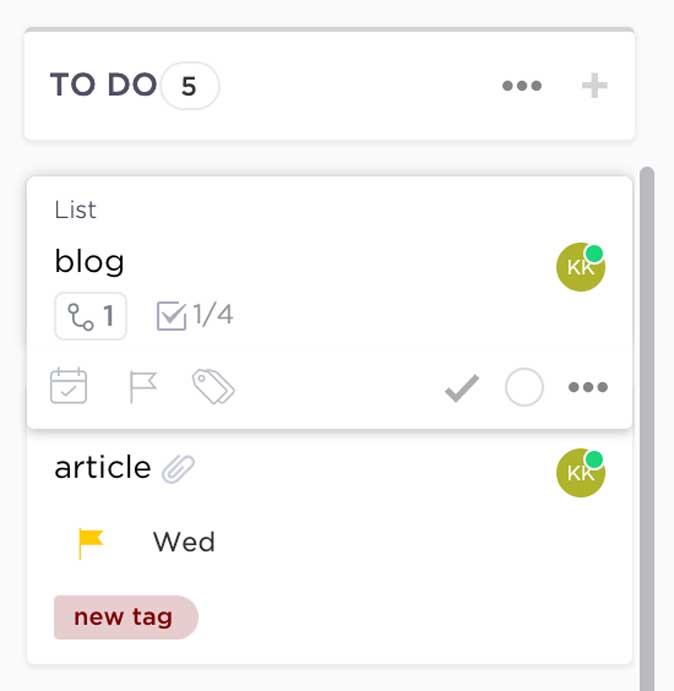
Trello, on the other hand, is simple to navigate. All you have to do now is label your lists and begin adding cards to the ones you want to concentrate on. Each card has clearly specified parameters that are easy to recognize. The option to alter the backdrop wallpaper is my favorite feature. Trello is a sensible strategy that will make you feel at ease if you don’t require any other layouts.
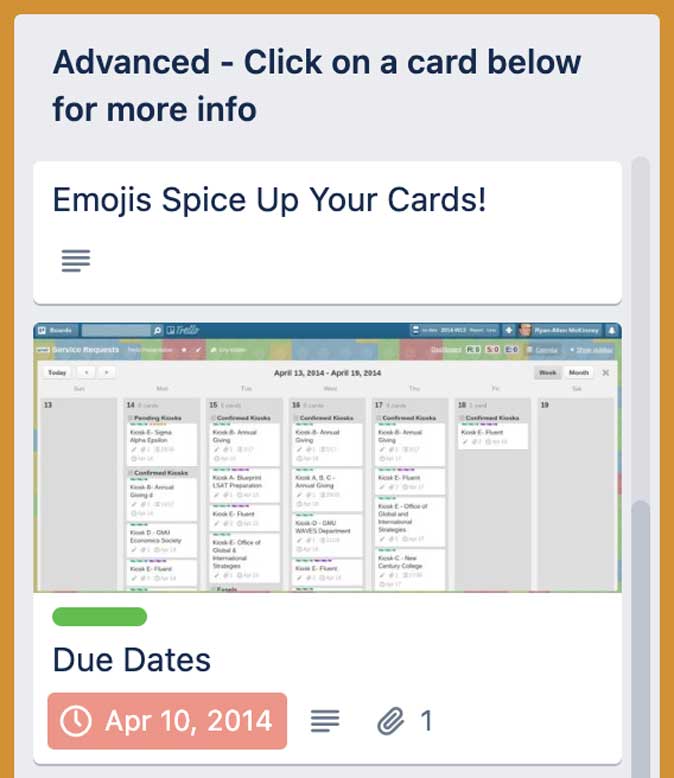
Score
- ClickUp: 0
- Trello: 2
Availability
Every platform, including iOS, Android, Web, Windows, Linux, Mac, and Chrome, has a ClickUp app. ClickUp, on the other hand, maybe used to create tasks with Alexa, Google Assistant, Gmail, and Outlook. It has a distinct edge over Trello, which has mobile and desktop support but no support for digital assistants and emails.
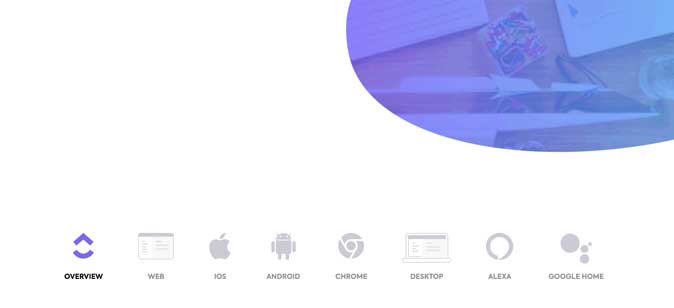
Score
- ClickUp: 1
- Trello: 2
Boards and Beyond
ClickUp goes beyond Kanban-style boards and provides a variety of ways to see your chores. Lists, Calendars, Maps, Activity, Mind map, Table, Checklist, Timeline, Workload, and other tools are available in addition to boards. This functionality elevates the program to the next level, allowing you to implement ClickUp in any organization, no matter how small.

Trello was solely a Kanban-style board that, due to its simplicity, appealed to the majority of users. Trello, however, has added Timeline, Tables, Dashboard, and Calendar to its feature set to stay up with the competition, although these are only available on the subscription plans. However, ClickUp has a more comprehensive feature set.

Score
- ClickUp: 2
- Trello: 2
Tasks and Cards
Tasks and Cards are fundamentally the same things, despite their distinct names. A Task to ClickUp allows you to split down a job into smaller, more manageable portions. You may add due dates, assign tasks to users, adjust priority, add tags and attachments, and write comments on both ClickUp and Trello.
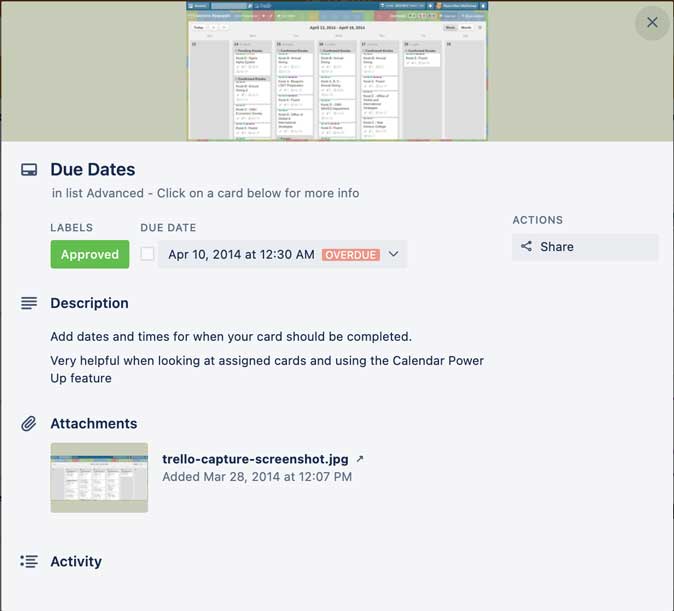
ClickUp, on the other hand, has extra features that make tasks a better choice. With a single click, you may advance a Task to the next Status, create subtasks, add dependencies, and even establish a special checklist for that activity. ClickUp is, without a doubt, the clear winner. You may also construct a checklist inside each card in Trello.

Score
- ClickUp: 3
- Trello: 2
Free Plan Offerings
Let’s discuss the intricacies of the workspace that will determine the two’s fate. The board is called Spaces by ClickUp, and the free plan includes 5 of them. It also includes a mediocre 100 MB of storage space, 100 automation per month, and a 1-day activity log.
Trello’s free subscription includes 10 boards, unlimited storage (10 MB/file size restriction), 50 automation per month, and unlimited activity logs. However, on either of those applications’ paid plans, most of these restrictions are removed, so it’s worthless if you’re a paying subscriber. On that note, Trello’s free plan has a lot more features.

Score
- ClickUp: 3
- Trello: 3
Pricing: ClickUp vs Trello
Aside from free plans, every expanding organization will eventually require a paid plan. When invoiced annually, ClickUp’s Unlimited subscription costs $5 per month per user. Trello, on the other hand, charges $10 per month per user when paid annually. The capabilities supplied in this price tier aren’t significantly different, but when you have numerous users/employees, the $5 difference can rapidly add up.
Check pricing packages of ClickUp | Trello
Verdict: ClickUp vs Trello
According to the table above, ClickUp and Trello are identical in terms of feature set, however, ClickUp has many more advantages. ClickUp, for example, goes beyond simple cards by including subtasks, checklists, and dependencies. With those features, you may achieve a far higher level of organization. With assigned comments that must be resolved, ClickUp can further promote accountability. To summarize, ClickUp contains a number of small features that distinguish it from Trello, such as reminders, hierarchy charts, workload charts, and so on.
If you’re a freelancer or run a small business, Trello is still a good choice because it’s arguably better when you just need a Kanban-style board to organize your work. Use ClickUp for expanding enterprises that require job efficiency. What are your thoughts? Which option is best for you? Let us know in the comment section below.
Also read: How to Download Twitter Videos on PC and Mobile.

4 thoughts on “ClickUp vs Trello: Take a Look at My Cards”