Whenever I get a new device, the first thing I do is install a task manager. Reminders, a built-in task manager on iOS, allows you to keep track of your tasks. It is, however, a little basic. Hundreds of task management apps are available in the App Store. Among them, Things 3 and Todoist are two of my personal favorites. If you’re having trouble deciding between the two, see the detail of Things 3 vs Todoist.
You may also like 10 Cool Apps for iPhone That You Must Have.
Things 3 vs Todoist
The following comparison is based on UI, cross-platform availability, features, price, sharing, theming engine, and other aspects. Let’s get this party started.
Download Things 3
Download Todoist
Cross-Platform Availability
There’s no contest here. Todoist is accessible for Android, iOS, Windows, Mac, Apple Watch, and the Web, among other platforms.
Things 3 is an Apple-only game. The app is only compatible with iOS, Mac, and Apple Watch.
User Interface
Things 3 has nailed it on the head with this one. In 2017, the software’s user interface was updated. The entire interface is fluid and relies on gestures. It’s simple to use and understand. Every menu and feature is well-designed and well-placed for easy access.
Among all the task management apps, I believe Things 3 has the finest user interface. But, well, I’m the only one who cares. The default inbox, upcoming section, logbook, and lists are all displayed on the home page.

You can add a task, establish a project, and search through existing tasks by tapping the ‘+’ button.
Todoist comes with a collection of smart lists of its own. Aside from the typical, I loved the Next 7 Days feature, which lets you see your full week at a glance. It has a list view rather than the grid layout used in Reminders. It is, on the other hand, collapsible.
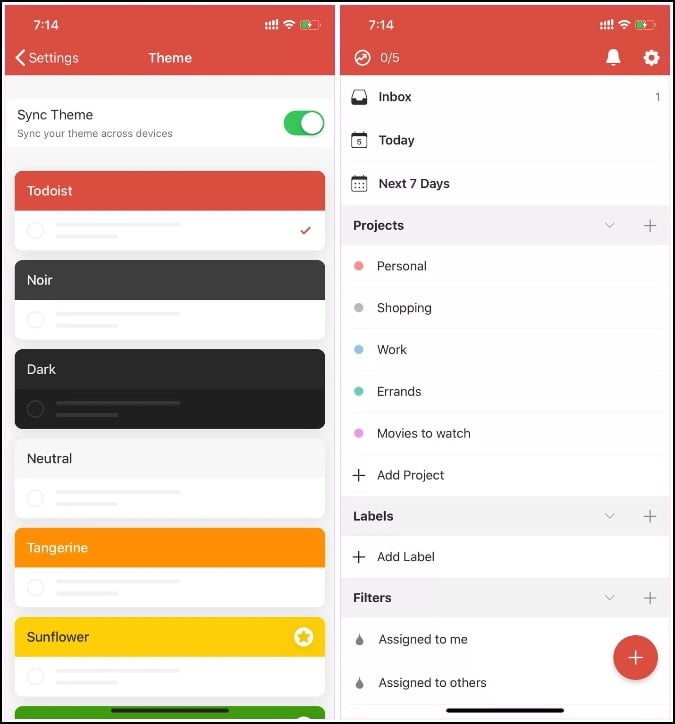
Things 3 pales in contrast to Todoist in terms of theming and customization. Only dark/black themes are available in the app. Todoist has a lot of app icons and color themes to pick from, which Things 3 doesn’t have.
Adding a New Task
Things 3 gives you three options: create a new to-do, a new project, or a new area (for group projects).
Then, via a pop-up menu, Things 3 allows you to fill in all the specifics. A due date/time can be included, as well as a task checklist, a deadline, and a related tag.

The new project’s second option is straightforward. Add a title, notes, and information to the project, as well as a deadline, tags, and sub-tasks. You’re now ready to start managing projects.
For collective projects, the New Area option is available. One can set up an area and begin working on a project with a group of people. We’ll get into more detail regarding sharing and collaboration later on.
Todoist takes care of all of that and more. Instead of lists, Todoist uses projects, which allow you to create tasks and subtasks simply by touching the big red ‘+’ icon from any screen. There’s no reason to delve any deeper. With Siri, Todoist also supports natural language.

Todoist’s labels and filters can help you manage projects and tasks more effectively. Both offer sorting options, but Todoist excels at it. Dates, importance, and status can all be used to sort the data. Only the date, name, and priority choices are available in Todoist.
Extra Features
With Karma, Todoist hopes to improve the user experience. The more chores you do on time or ahead of schedule, the more points you will get. You can create goals for yourself on a daily or monthly basis. You’ll earn productivity badges as you meet your objectives. Gamification is a well-known technique for increasing productivity.
Siri shortcuts may be used to access the Inbox, Today tasks, and a project by saying a random word.
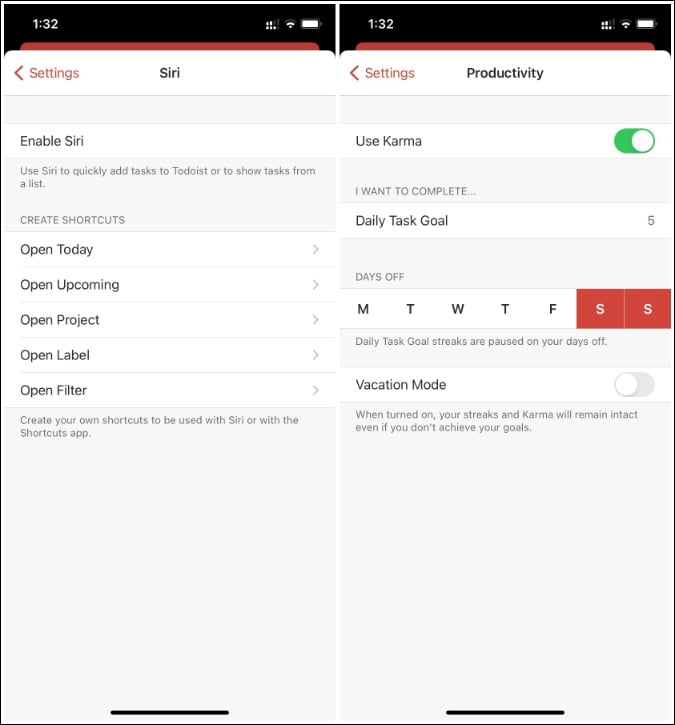
Siri shortcuts are available in Things 3’s Settings menu. The app also has a calendar feature. As a result, you may browse and update upcoming events right from the app.

Things 3 and Todoist both have a number of iOS 14 widgets that you can add using the long-press menu on the icon.
Sharing and Collaboration
Todoist makes it simple to attach files, comments, and tag people from your team or group (using @name) to a task or project. Tasks can be added to, edited, and commented on by members of your team. Todoist is built on the concept of collaboration. It was designed with teamwork in mind.
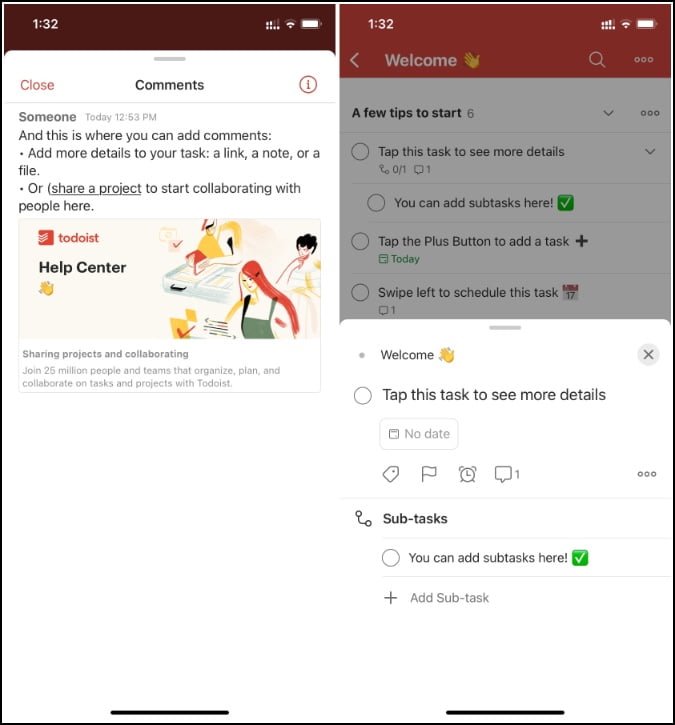
Sharing and project management in Things 3 are done on an individual basis. You can’t invite people to join the list or make changes to it. Only the basic iOS sharing menu, which delivers a typical list in simple language, can be used to share a list with others.
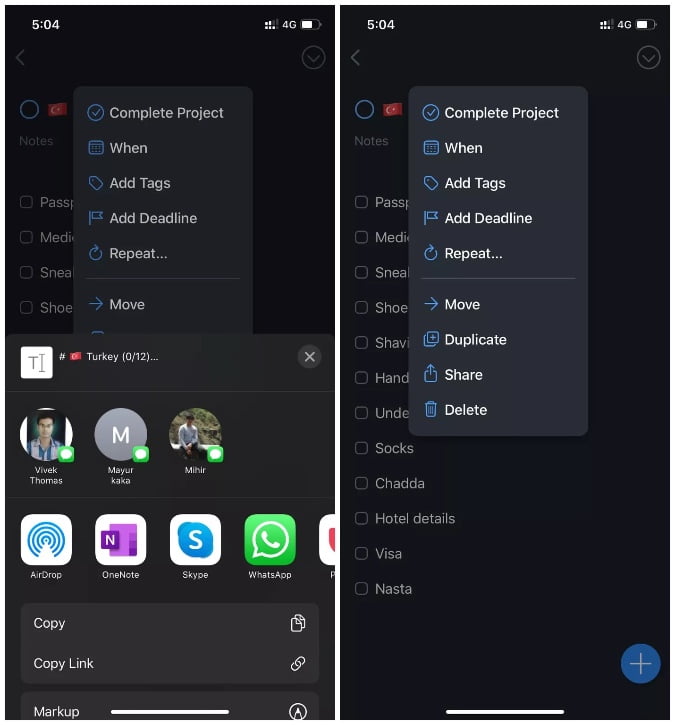
Price: Things 3 vs Todoist
Things 3 stores data in the Things Cloud. On iOS, the app costs $10, while on macOS, it costs $50.
Todoist’s free plan does not include reminders, and the amount of projects, team members, and labels you may create is limited. The pro plan is $3 per month per user, while team plans with admin roles are $5 per month per person.
Read Also: Notion vs ClickUp: Which Management Software Is Better
Final Thoughts: Things 3 vs Todoist
Both task manager apps have nailed the fundamentals while adding unique yet useful features. Things 3 features a better user interface and is less expensive in the long run than Todoist due to a one-time purchase option. Todoist outperforms competitors in terms of sharing and collaboration tools, as well as project management capabilities. Individuals should utilize Things 3, while advanced users or teams should use Todoist.
