The days of chasing WordPress developers to build a completely functional website or WordPress themes are long gone. Completing a simple website project is time-consuming, needs effort, and takes time. In the year 2021, you don’t need to know HTML or CSS to create a website from the ground up. No-code website builders allow you to create any type of website in a short amount of time, such as a portfolio, marketing, e-commerce, personal, and so on, without requiring any coding skills.
Best No Code Website Builders
Unlike WordPress, new no-code website builders include all of the necessary tools in a premium plan, such as the domain, server, necessary plugins, security features, and so on. You can acquire a free plan as well, however it comes with a custom company domain, which sure won’t look good on your website.
Do you know the 10 Best Website Widgets For Blogs?
How Does a No Code Website Builder Work
Before we go into the list, let’s go through the fundamentals of any no-code website builder. Most website builders will require you to register. Then, using the built-in drag-and-drop editor, you must select a website template and begin developing one.
When you’re through building the website, select a package that includes all of the necessary tools and add-ons, and you’re ready to go with a brand new website.
1. Squarespace
Squarespace is, in my opinion, the best no-code website builder available. The default template selection provided by the company is the primary cause. Among all the website builders, Squarespace has the greatest template section.
I understand that the preceding comment may appear subjective to some extent, but I haven’t found such modern and elegant layouts on other website builders.

Squarespace’s features are well-thought-out. The business has addressed most user problems with the current v7.1 upgrade, which includes an improved dashboard and drag-and-drop editor.
Squarespace routinely outperforms competitors in areas such as template customization, blogging, scheduling software, photo galleries, and even lesser-known capabilities such as podcast hosting and donation processing.
Pros:
- Fonts and templates created specifically for you
- Optimization for mobile devices
- Features that are best in class
Cons:
- E-commerce has high pricing.
Price
The monthly fee for the personal plan is $12.
Visit Squarespace
2. Webflow
If you’re a user interface designer, I strongly advise you to try Webflow. It’s the tool of a designer’s dreams. Webflow is built on the foundations of web design. Among developers, this is referred to as the “Box model.”
Webflow’s entire purpose is to embrace the complexities of front-end code. To use Webflow, you must first grasp the foundations of web design. Style hierarchy, box model, floating, absolute and relative positioning, and other essential web foundations are included.

Thankfully, Webflow has a helpful YouTube channel with all the necessary guides. Allow yourself a couple of hours, and you’ll be fine.
Unlike Squarespace and Wix, you have complete control over your website and can create complicated sites without writing a single line of code.
Pros:
- Customization to a high degree
- Video tutorials and e-book guides are available
- Even on the free plan, bandwidth for all sites is unlimited.
- No money is necessary until your site is complete.
Cons:
The learning curve is steep.
Price
The most basic package is $12 per month.
Visit Webflow
3. Wix
There’s nothing surprising about this. Wix is an Israeli business that provides a WYSIWYG (what you see is what you get) user interface. It has one of the most user-friendly drag-and-drop builders available. Simply drag and drop pieces anywhere on the canvas, and you’ll have a stunning new website in no time.

The only issue is that you must check the mobile preview on a regular basis because some of the pieces may appear out of place on a smaller size. Wix provides over 500 different templates to pick from. That’s a lot more than Squarespace’s 70+, but I’d place Wix’s template quality ahead of Squarespace’s, but that’s just me.
Wix’s built-in capabilities are something that users will appreciate. Wix handles necessary functions including Membership Sites, Forums, Live Chat, Ticketing, and Takeout Orders. There’s no need to go for a third-party solution.
Pros:
- Wix provides free subdomain-based websites.
- SEO, social media integration, analytics, and marketing tools are all included with the sites.
- There are a lot of free templates to pick from.
Cons:
- For beginning users, Wix might be overwhelming.
- The free plan has a bandwidth limit of 500 MB.
Price
For personal use, Wix rates start at $13 per month. Region-specific programs are also available from the company. In India, for example, I observe a significantly lesser plan offering than in Western nations.
Visit Wix
4. Weebly
Weebly is one of the most widely used website builders. Around 70+ templates are available. They cover a wide range of topics, including blogging, portfolios, photography, e-commerce, fashion, and other types of websites.
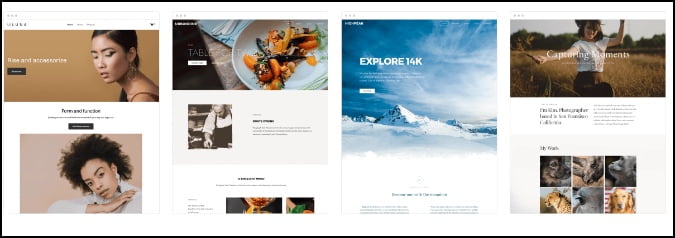
Weebly is a website builder that allows you to create your own website.
The editor is my major issue with Weebly. The Weebly editor and the Square editor are the two editors that the company now uses to create websites. The former is well-liked by current users. The Square editor is still in its infancy, therefore it will take some time to mature.
The normal Weebly editor is one of my favorites. It’s not as daunting as Wix or Adobe’s products. To make adjustments to the page, simply drag pieces or parts from the side drawer.
Pros:
- Numerous add-ons are available to improve the website’s functionality.
- To being started, there are a number of tutorials available.
- Image editor built-in
Cons:
- When compared to Squarespace and Wix, the blogging possibilities are minimal.
- The free plan’s storage is restricted to 500 MB.
Price
Weebly Pro plan starts at $12 per month when paid annually.
Visit Weebly
5. Carrd
I’m not sure how I’m going to end this list without mentioning Carrd. A multi-page, fully functional website is not for everyone. Carrd is the best option if you want to create a one-page landing page.

Carrd is ideal for creating and hosting simple, responsive, one-page websites for any purpose. There are competitors for creating one-page websites, but the major differentiator here is the simplicity and convenience of use, without sacrificing your ability to design a compelling website.
Pros:
- Appropriate for one-page webpages
- cheaper than competitors
- Style modification options abound.
Cons:
- Curve of learning
Price
The annual fee is $19.
Visit Carrd
Read also Top 9 Best Blogging Platforms.
Final Verdict: Best No-Code Website Builders
In 2021, having a personal website is essential. Furthermore, every small firm requires its own website. Rather than hiring the ideal developers to build you a professional website. You can use one of the website builders listed above to develop a website in a matter of weeks.

2 thoughts on “5 Best No Code Website Builders in 2022”